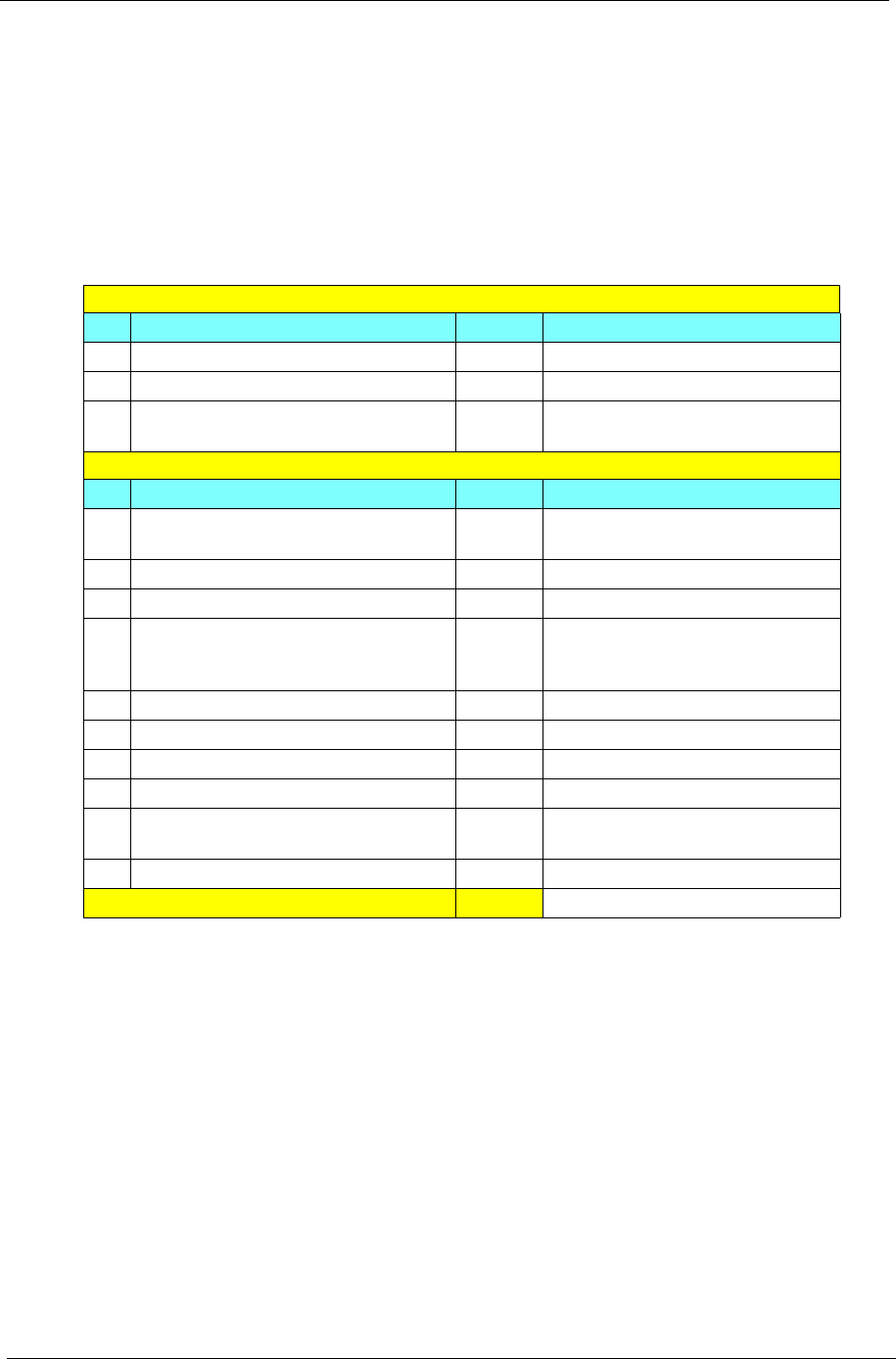
48 Chapter 3
General Information
Before You Begin
Before proceeding with the disassembly procedure, make sure that you do the following:
1. Turn off the power to the system and all peripherals.
2. Unplug the AC adapter and all power and signal cables from the system.
3. Remove the battery pack.
Display screw list
No. SPEC Quantity Location
1 6052B0118301--M2x4.5(40Dx08T) 6 Display A&B Cover
2 6052B0127601--M2x4.0(40Dx08T) 7 Hinge / Inverter = 6 / 1
3 6052B0120001--M2x2.5(40Dx05T) 8 Panel / 3G Module / Bluetooth
= 4 / 3 / 1
Base screw list
No. SPEC Qty Location
1 6052B0118301--M2x4.5(40Dx08T) 21 Base / MB(Cardbus&Odd Cntr) /
BTCB(Speaker) = 13 / 6 / 2
2 6052A0051101--M2x3.5(40Dx08T) 1 TPCB(Kensington Lock)
3 6052A0050703--M2x2.0(68Dx05T) 4 TPCB(Hotkey/B & Button/B)
4 6052B0120001--M2x2.5(40Dx05T) 28 Base / thermal / Sim pcb(3G) /
Power pcb / TPCB / ODD(Bracket)
= 7 / 7 / 2 / 2 / 8 / 2
5 60520D065905--M2x2.0(35Dx03T) 1 TPCB(HDD Lens)
6 6052B0125901--M2x6.0(40Dx08T) 8 Base(Front side) / Hinge = 4 / 4
7 6052B0126701--M2x1.5-2.5(45Dx08T) 3 HDD Cover Set
8 6052B0126601--M2x3.0-4.5(45Dx08T) 1 HDD Cover Set
9 6052B0089301--M2.5x2.5(45Dx08T) 6 Wireless / Modem / 3G or Robson
= 2 / 2 / 2
10 6052A0034701--M2.5x6.0(45Dx08T) 2 M/B(Dock Cntr)
Total Quantity 96


















