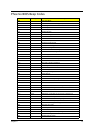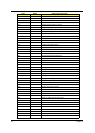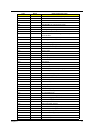70 Chapter 4
From Hardware:
1. Power off the computer.
2. Remove the battery pack and measure the voltage between battery terminals 1(+) and 6(ground).
3. If the voltage is still less than 7.5 Vdc after recharging, replace the battery.
To check the battery charge operation, use a discharged battery pack or a battery pack that has less than 50%
of the total power remaining when installed in the computer.
If the battery status indicator does not light up, remove the battery pack and let it return to room temperature.
Re-install the battery pack.
If the charge indicator still does not light up, replace the battery pack. If the charge indicator still does not light
up, replace the DC/DC charger board.
Touchpad Check
If the touchpad doesn’t work, do the following actions one at a time to correct the problem. Do not replace a
non-defective FRU:
1. Reconnect the touchpad cables.
2. Replace the touchpad.
3. Replace the system board.
After you use the touchpad, the pointer drifts on the screen for a short time. This self-acting pointer movement
can occur when a slight, steady pressure is applied to the touchpad pointer. This symptom is not a hardware
problem. No service actions are necessary if the pointer movement stops in a short period of time.
Fingerprinter Function Check
If the fingerprinter doesn’t work, do the following to correct the problem.
1. Reboot machine and turn fingerprinter power on again.
2. If the function is not work, check device manager to see if the fingerprinter driver status.
3. If the function still fail, replace the mainboard.
5-in1 Card Reader Check
If the 5-in-1 Card reader malfunction, Please go through following steps:
1. Reinsert your memory card to check is the card reader function normal.
2. If the function is not work, check device manager to see if the card reader driver status.
3. If the function still fail, replace the mainboard.
FIR Function Check
If the FIR function malfunction, do the following to correct the problem.
1. Reboot machine and turn FIR power on again.
2. If the FIR function still fail, check device manager to see if the FIR driver status.
3. If the function still fail, replace the mainboard.