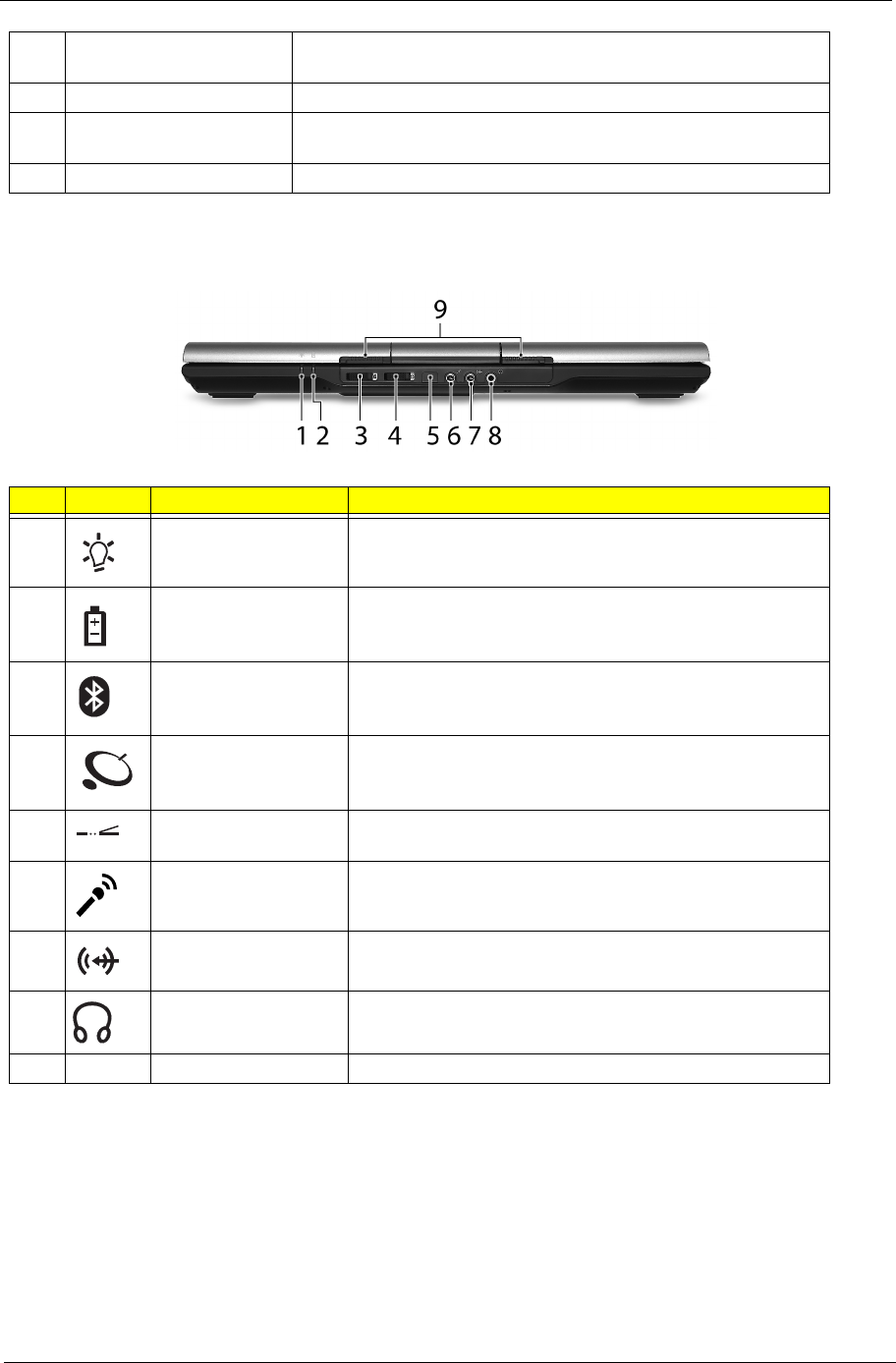
Chapter 1 7
Closed Front View
13 FineTrack buttons (left and
right)
Work like the left and right mouse buttons when used together with
the center-keyboard FineTrack.
14 Power button Turns the computer on and off.
15 Status indicators Light-Emitting Diodes (LEDs) that light up to show the status of the
computer’s functions and components.
16 Easy-launch buttons Buttons for launching frequently used programs.
# Icon Item Description
1 Power indicator Indicates the computer’s power status.
2 Battery indicator Indicates the computer’s battery status.
3 Bluetooth
communication button/
indicator
Enables/disables the Bluetooth communication. Indicates
the status of Bluetooth communication.
4Wireless
communication button/
indicator
Enables/disables the wireless function. Indicates the status
of wireless LAN communication.
5 Infrared port Interfaces with infrared devices (e.g., infrared printer and IR-
aware computer). (for selected models)
6 Microphone-in jack Accepts input from external microphones.
7 Line-in jack Accepts audio line-in devices (e.g., audio CD player, stereo
walkman).
8 Headphones/speaker/
line-out jack
Connects to audio line-out devices (e.g., speakers,
headphones).
9 N/A Latch Locks and releases the lid.
“FineTrack basics” on page 29
“Indicators” on page 27
“FineTrack basics” on page 29
“Indicators” on page 27
"Easy-launch buttons" on page 28
# Icon Item Description
# Item Description
"Launch keys" on page 10
# Icon Item Description
# Item Description
"Launch keys" on page 10
# Icon Item Description
# Item Description
"Launch keys" on page 10
# Icon Item Description
# Item Description
"Launch keys" on page 10
# Icon Item Description
# Item Description
"Launch keys" on page 10
# Icon Item Description
# Item Description
"Launch keys" on page 10
# Icon Item Description
# Item Description
# Icon Item Description
# Icon Item Description
# Icon Item Description


















