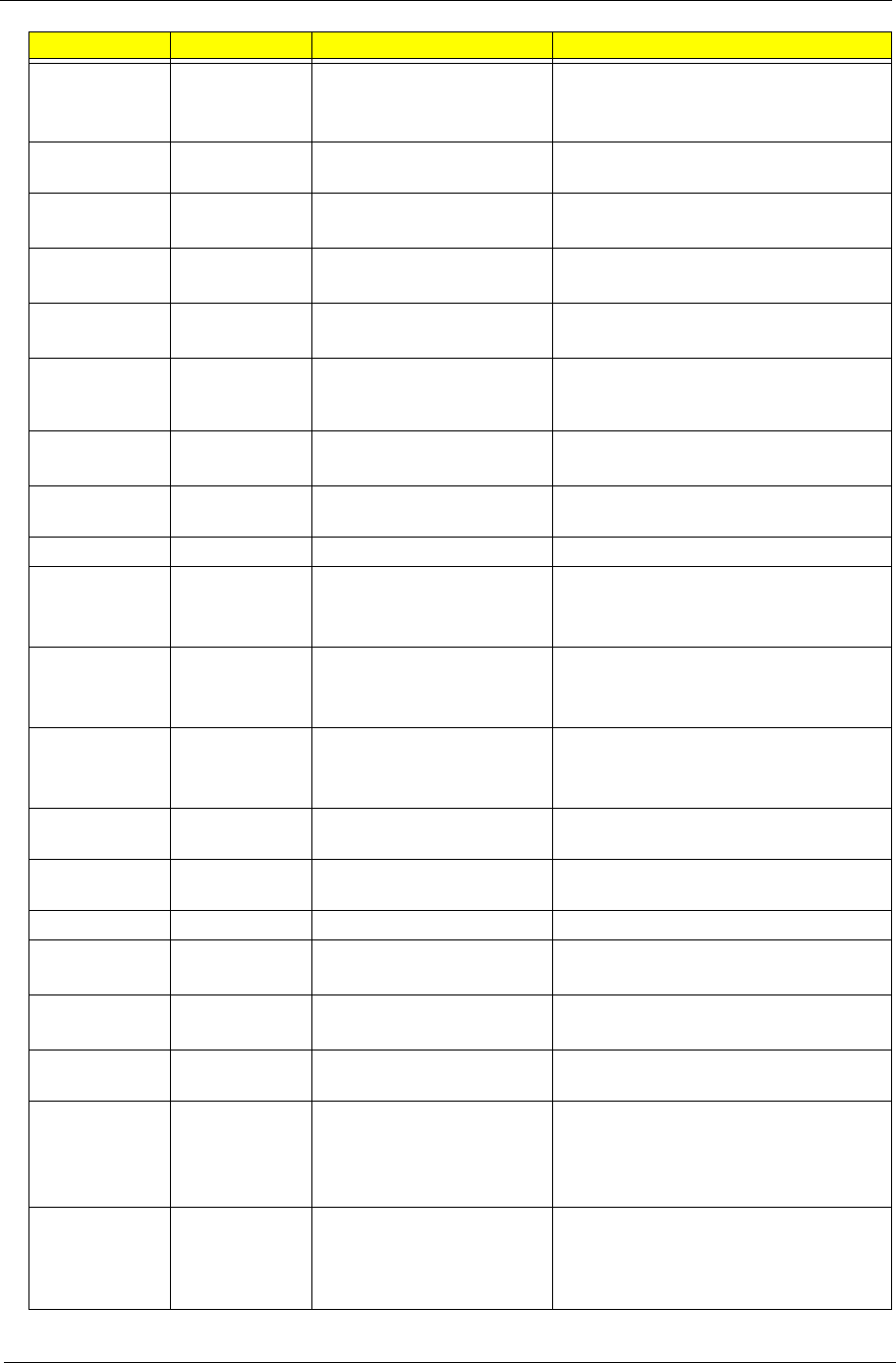
Chapter 4 83
1-3-1-3 22h Test 8742 keyboard
controller.
• Check the keyboard.
• Check the keyboard controller.
• Check the main board.
1-3-2-1 24h Set ES segment register to
4GB.
• Check the main board.
1-3-3-1 28h Autosize DRAM. • Check the system memory.
• Check the main board.
1-3-3-3 2Ah Clear 512K base RAM. • Check the system memory.
• Check the main board.
1-3-4-1 2Ch RAM failure on address
line xxxx.
• Check the system memory.
• Check the main board.
1-3-4-3 2Eh RAM failure on data bits
xxxx of low byte of memory
bus.
• Check the system memory.
• Check the main board.
1-4-1-3 32h Test CPU bus-clock
frequency.
• Check the processor.
• Check the main board.
1-4-2-1 34h COMS RAM read/write
failure.
• Check the main board.
1-4-2-4 37h Reinitialize the chipset. • Check the main board.
1-4-3-1 38h Shadow system BIOS
ROM.
• Check the expansion cards.
• Check the system memory.
• Check the main board.
1-4-3-2 39h Reinitialize the cache. • Check the secondary cache.
• Check the processor.
• Check the main board.
1-4-3-3 3Ah Autosize cache. • Check the secondary cache.
• Check the processor.
• Check main board.
1-4-4-1 3Ch Configure advanced
chipset registers.
• Check the main board.
1-4-4-2 3Dh Load alternate registers
with CMOS values.
• Check the main board.
2-1-1-1 40h Set Initial CPU speed. • Check the main board.
2-1-1-3 42h Initialize interrupt vector. • Treat as an expansion card problem.
• Check the main board.
2-1-2-1 44h Initialize BIOS interrupt. • Treat as an expansion card problem.
• Check the main board.
2-1-2-3 46h Check ROM copyright
notice.
• Check the main board.
2-1-2-4 47h Initialize manager for PCI
Options ROMs.
• Treat as an expansion card problem.
• Check the serial port(s).
• Check the parallel port(s).
• Check the main board.
2-1-3-1 48h Check video configuration
against CMOS.
• Check the video card.
• Make sure the system memory is
working properly.
• Check the main board.
Beep Code Post Code Description What to Check (Recommended)


















