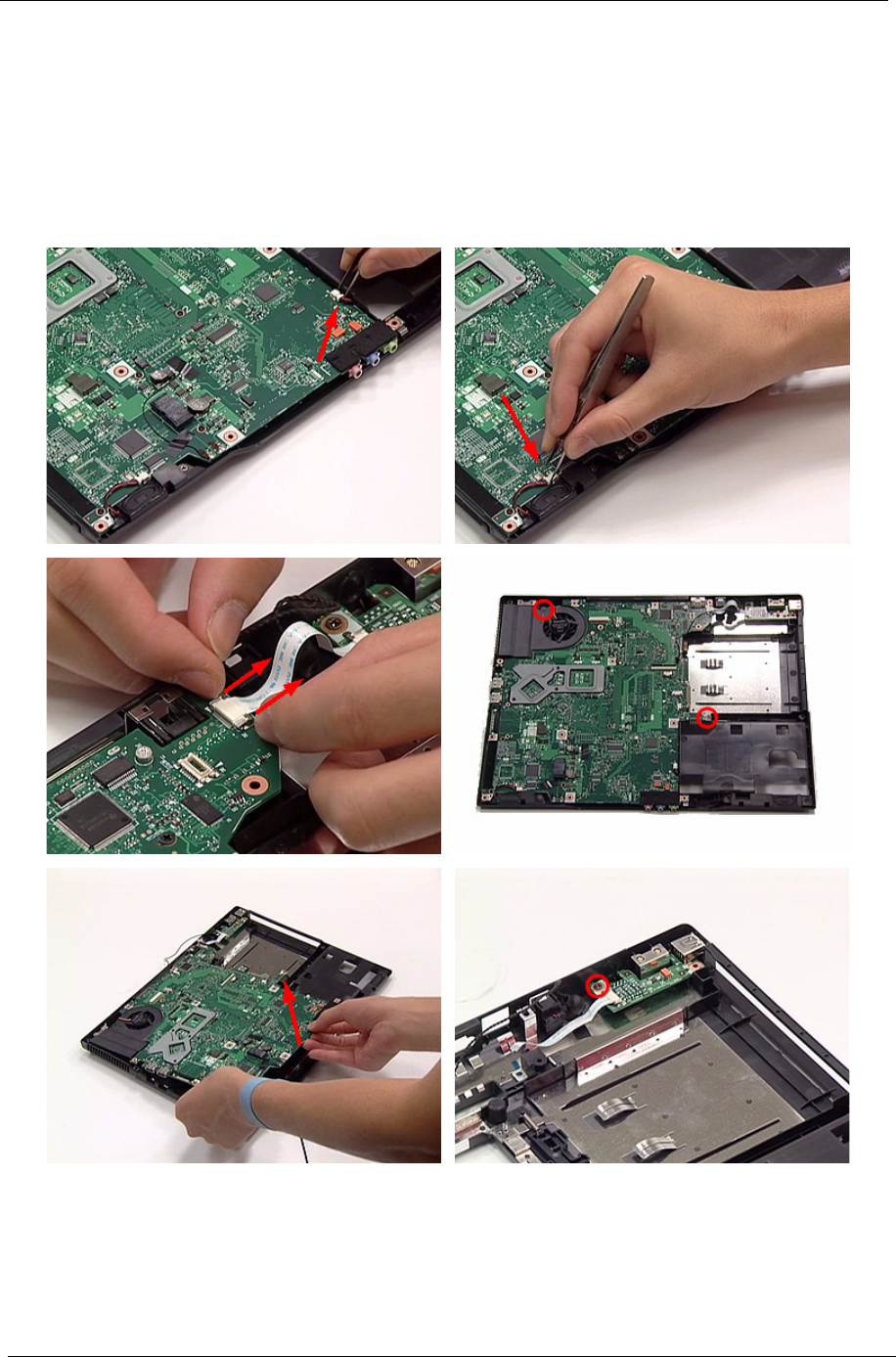
69 Chapter 3
Removing Main Board
1. Disconnect the right and the left speaker cables.
2. Release the DC-in board FFC latch then disconnect the DC-in board FFC.
3. Release the two screws fastening the main board.
4. Detach the main board from edge of the lower case carefully for not causing irreversible damage. Then remove
the main board from the lower case as the arrow indicates.
5. Release the screw holding the DC-in board then detach the DC-in board from the lower case.


















