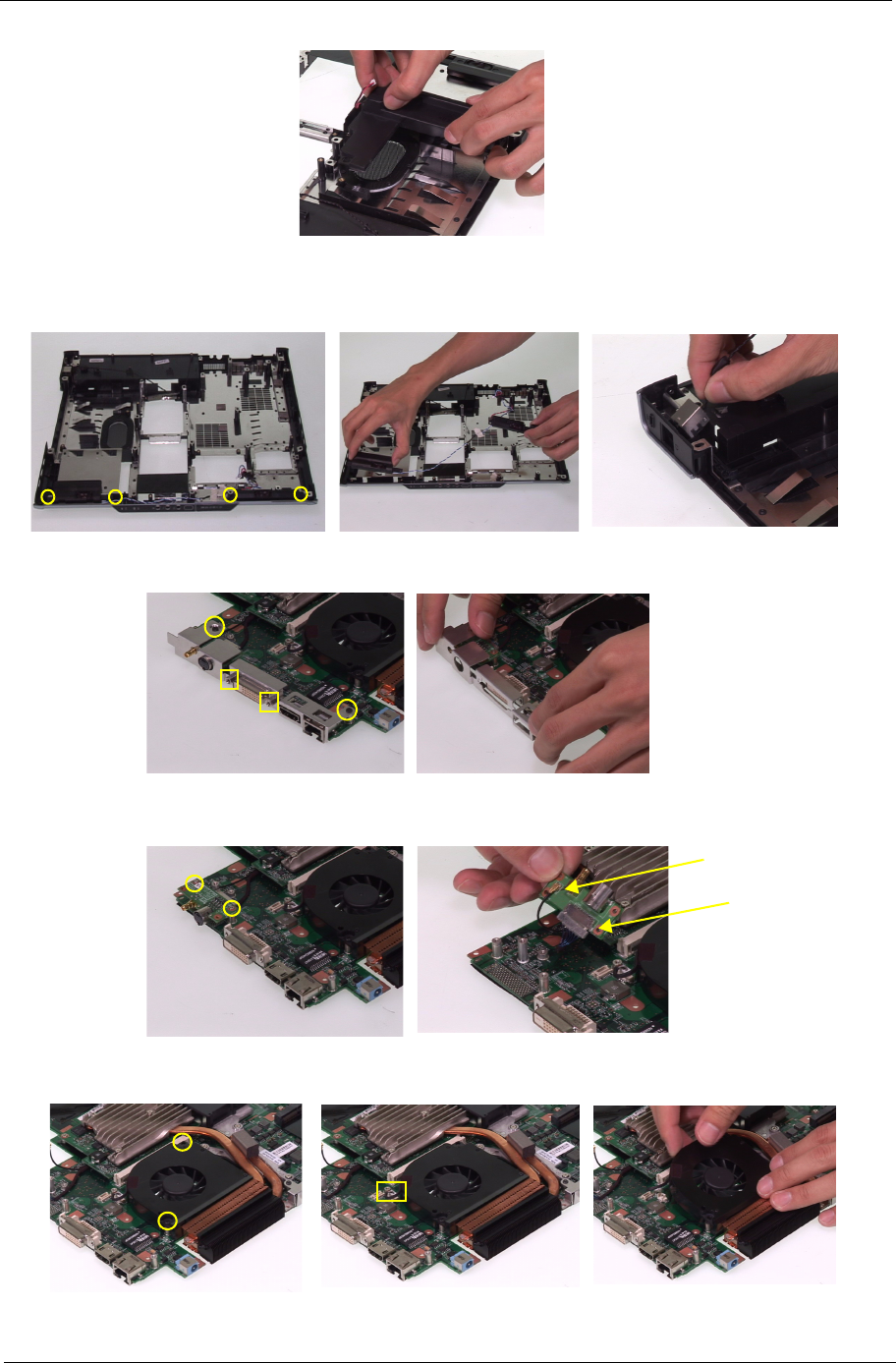
Chapter 3 74
15. Remove the subwoofer from the lower case.
16. Remove the four screws securing the left and right speakers.
17. Remove the left and right speakers.
18. Remove the RJ11 connector from the lower case.
19. Remove the two screws and the two hex screws securing the I/O bracket.
20. Remove the I/O bracket from the mainboard.
21. Remove the two screws securing the TV&RF board.
22. Turn the TV&RF board over and disconnect the TV cable and antenna.
23. Remove the two screws securing the fan1.
24. Disconnect the fan1 connector from the mainboard and remove the fan1.
Antenna
TV cable


















