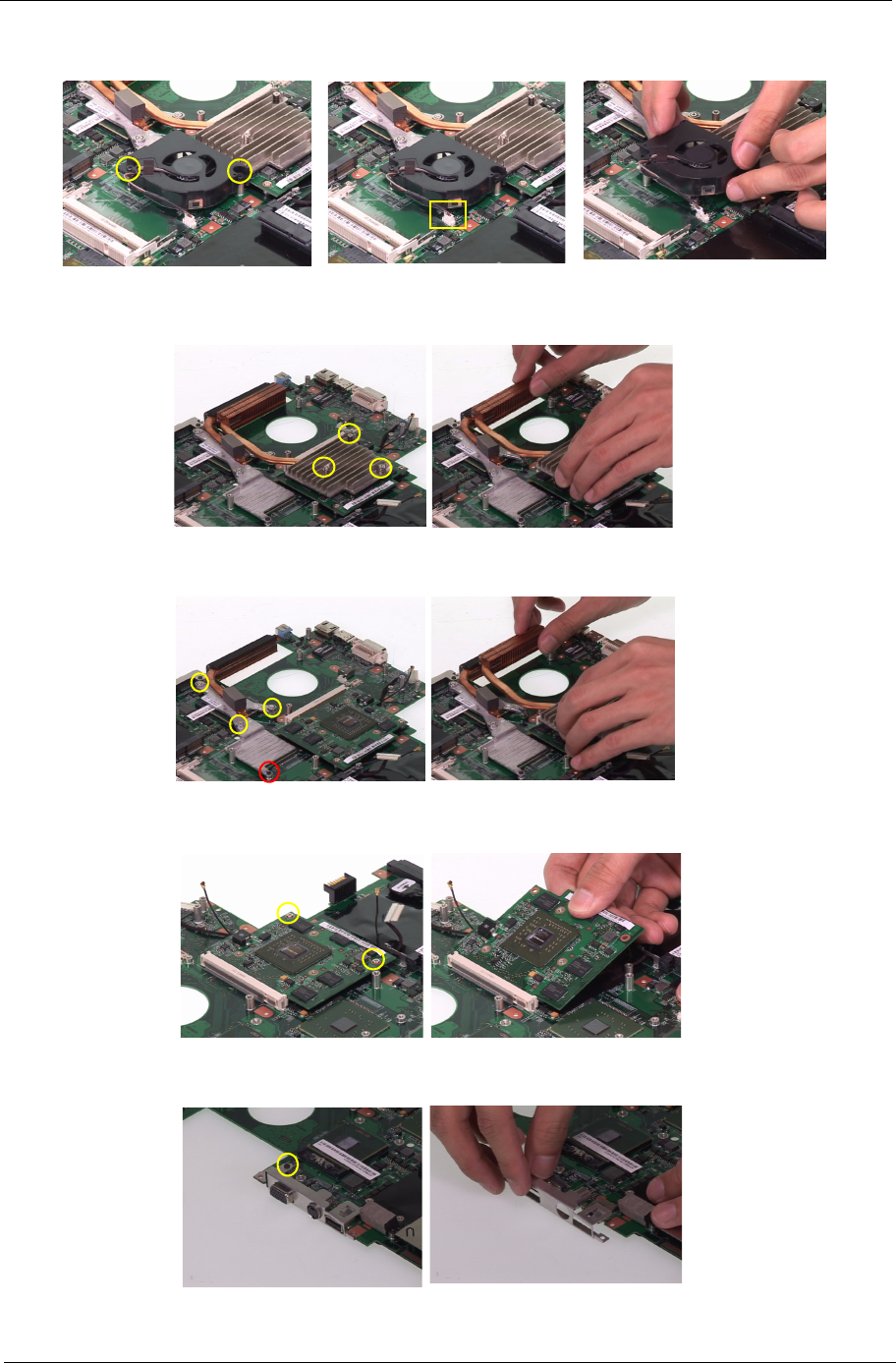
Chapter 3 75
25. Remove the two screws securing the fan2.
26. Disconnect the fan2 connector from the mainboard and remove the fan2.
27. Release the three attached screws securing the VGA heatsink.
28. Remove the VGA heatsink.
29. Remove the three attached screws and remove the screw securing the CPU heatsink.
30. Remove the CPU heatsink.
31. Remove the two screws securing the VGA card.
32. Remove the VGA card.
33. Remove the screw securing the VGA bracket.
34. Remove the VGA bracket.
35. Turn the screw counterclockwise with a flat screw driver to release the CPU.


















