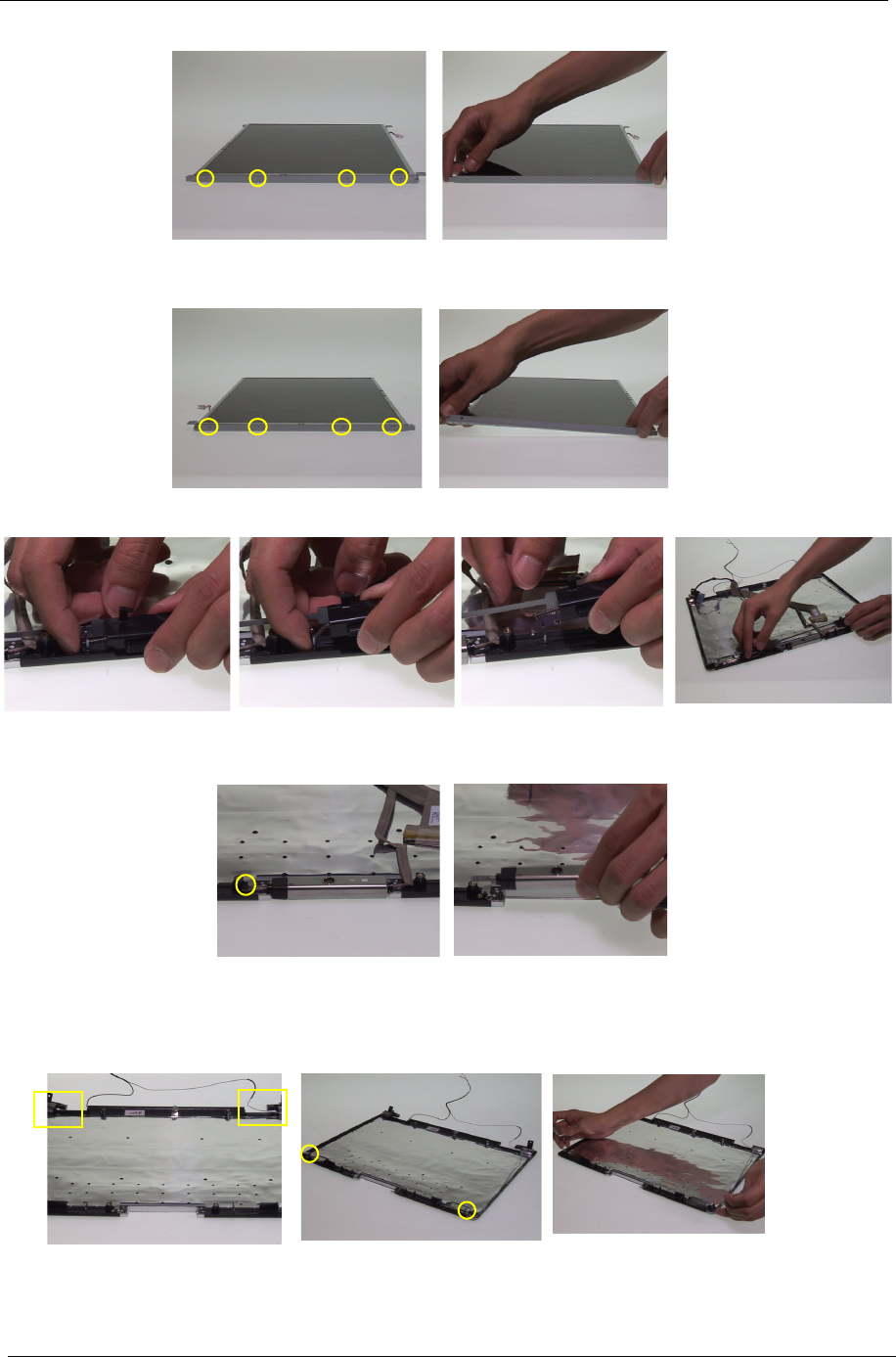
78 Chapter 3
11. Remove the left LCD bracket.
12. Remove the four screws securing the right LCD bracket.
13. Remove the right LCD bracket.
14. Release the spring and remove the left and the right latches from the LCD cover.
15. Remove the screw securing the CCD module.
16. Remove the CCD module from the LCD cover.
17. Remove the left and right LCD hinge.
18. Remove the two screws securing the antenna bracket.
19. Remove the antenna from the LCD cover.


















