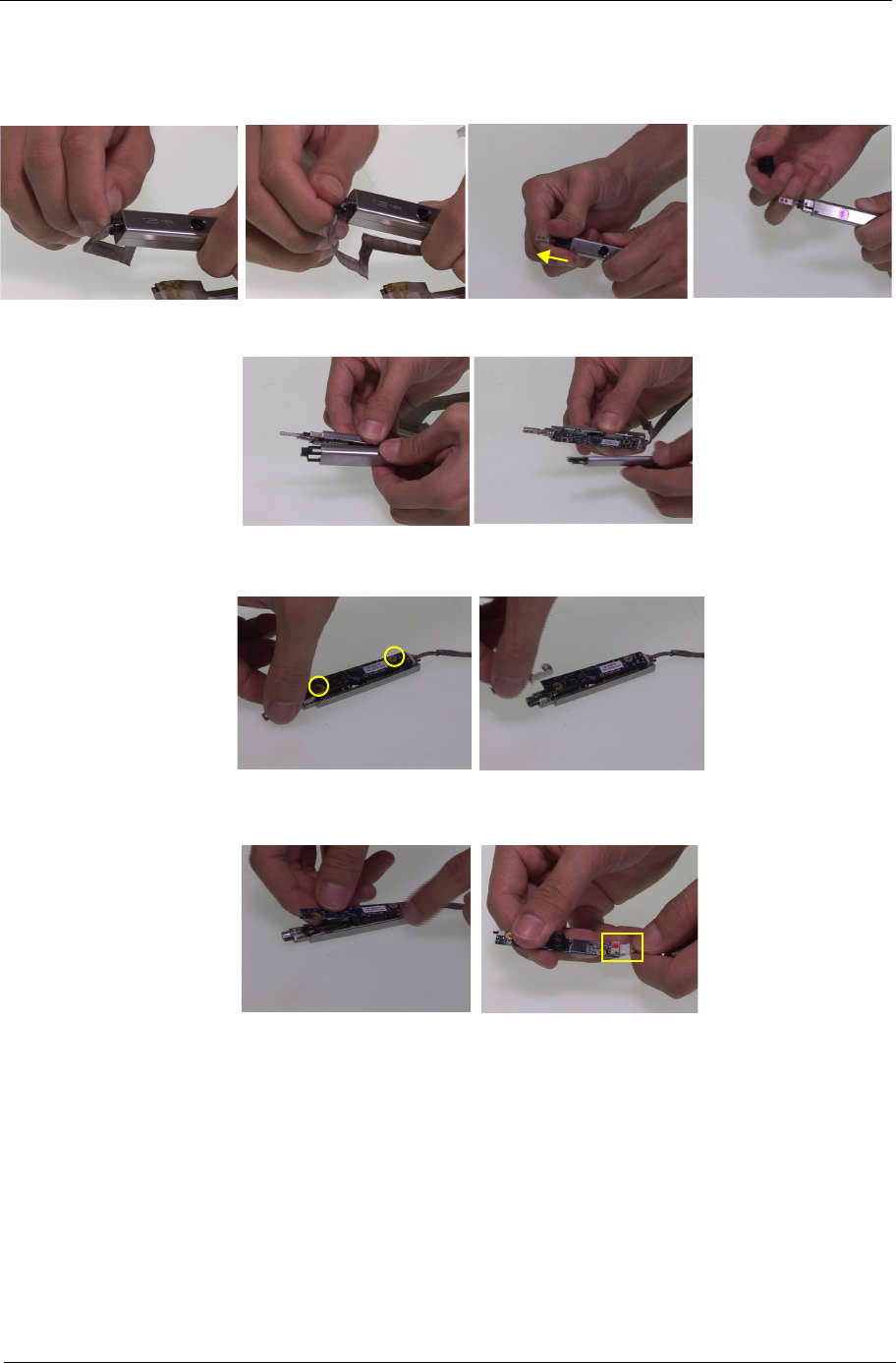
Chapter 3 79
CCD Module Disassembly
1. Pull out the CAS from the CCD module.
2. Remove the CCD holder from the CCD module.
3. Open the CCD module as shown.
4. Remove the two screws securing the CCD board.
5. Remove the CCD hinge.
6. Remove the CCD board.
7. Disconnect the CCD cable from the CCD board.


















