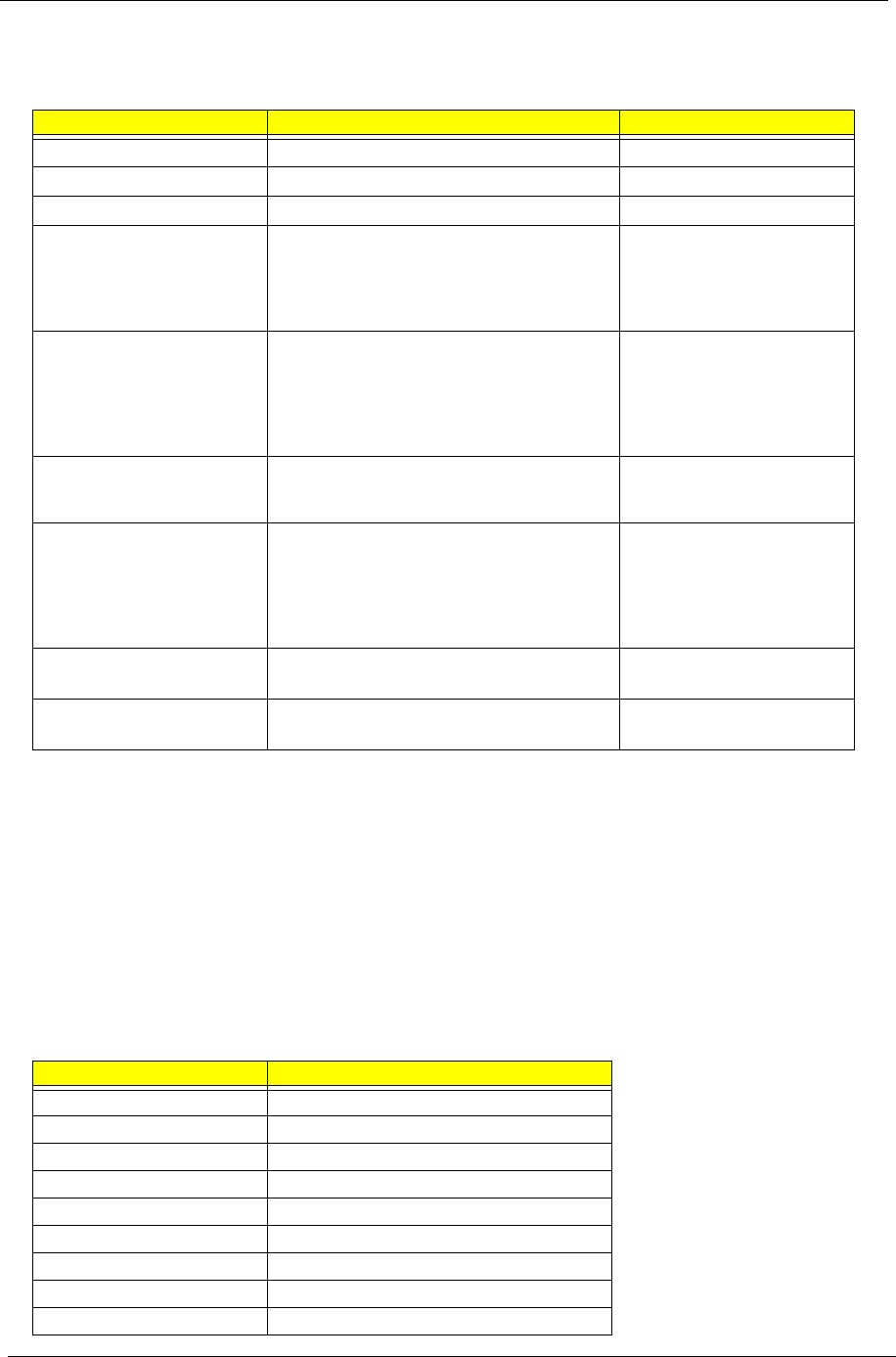
50 Chapter 2
The table below describes the parameters in this screen. Settings in boldface are the default and suggested
parameter settings.
NOTE: When you are prompted to enter a password, you have three tries before the system halts. Don’t forget
your password. If you forget your password, you may have to return your notebook computer to your
dealer to reset it.
Password Conventions
All the passwords must obey the following rules:
q All the passwords can be set/cleared in BIOS Setup Security screen.
q The password entry consists up to 8 alphanumeric characters. At least 1 character must be assigned in
this field.
The valid keys are listed in the table below:
Parameter Description Option
Supervisor Password Is Shows the setting for the Supervisor password
Clear or Set
User Password Is Shows the setting for the user password
Clear or Set
HDD Passwored Is Shows the setting for the HDD password
Clear or Set
Set Supervisor Password Press Enter to set the supervisor password.
When set, this password protects the BIOS
Setup Utility from unauthorized access. The
user can not either enter the Setup menu nor
change the value of parameters
Set User Password Press Enter to set the user password. When
user password is set, this password protects
the BIOS Setup Utility from unauthorized
access. The user can enter Setup menu only
and does not have right to change the value of
parameters
Set HDD Password Press Enter to set the HDD password. When
HDD password is set, this password protects
the Primary HDD
Password on Boot Defines whether a password is required or not
while the events defined in this group happen.
The following sub-options are all requires the
Supervisor password for changes and should
be grayed out if the user password was used
to enter setup
Disabled or Enabled
Current TPM State
Change TPM State
Symbol Character Symbol Name
A — Z Alphabet A through Z (Not Case Sensitive)
0 — 9 Numeric Characters
- Dash
= Equals Sign
[ Left Bracket
] Right Bracket
. Period
, Comma
; Semi-colon


















