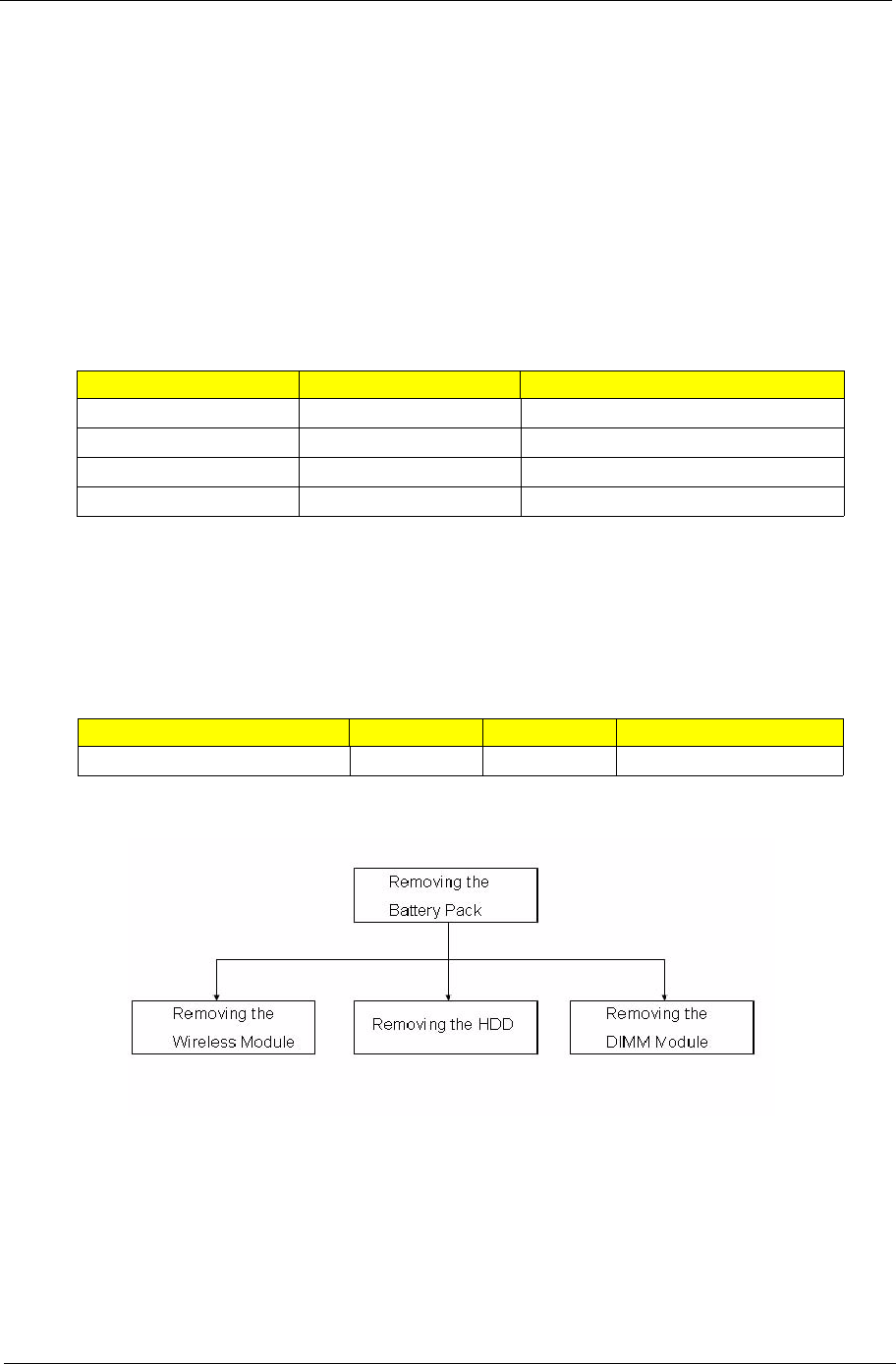
Chapter 3 71
Disassemble Process
The disassembly process is divided into the following sections:
External components disassembly
Main unit disassembly
LCD module disassembly
The flowcharts provided in the succeeding disassembly sections illustrate the entire disassembly sequence.
Observe the order of the sequence to avoid damage to any of the hardware components. For example, if you
want to remove the Mainboard, you must first remove the Keyboard, and LCD Module then disassemble the
inside assembly frame in that order.
Main Screw List
External Module Disassembly Process
NOTE: The product previews seen in the disassembly procedures may not represent the final product color or
configuration.
Screw List
Screw Quantity Acer part no
M2.5*4L 12
M2*6L 11
M2*3 7
M2*2.5 4
Step Screw Quantity part no
Wireless Module Disassembly M2.5*4L 2


















