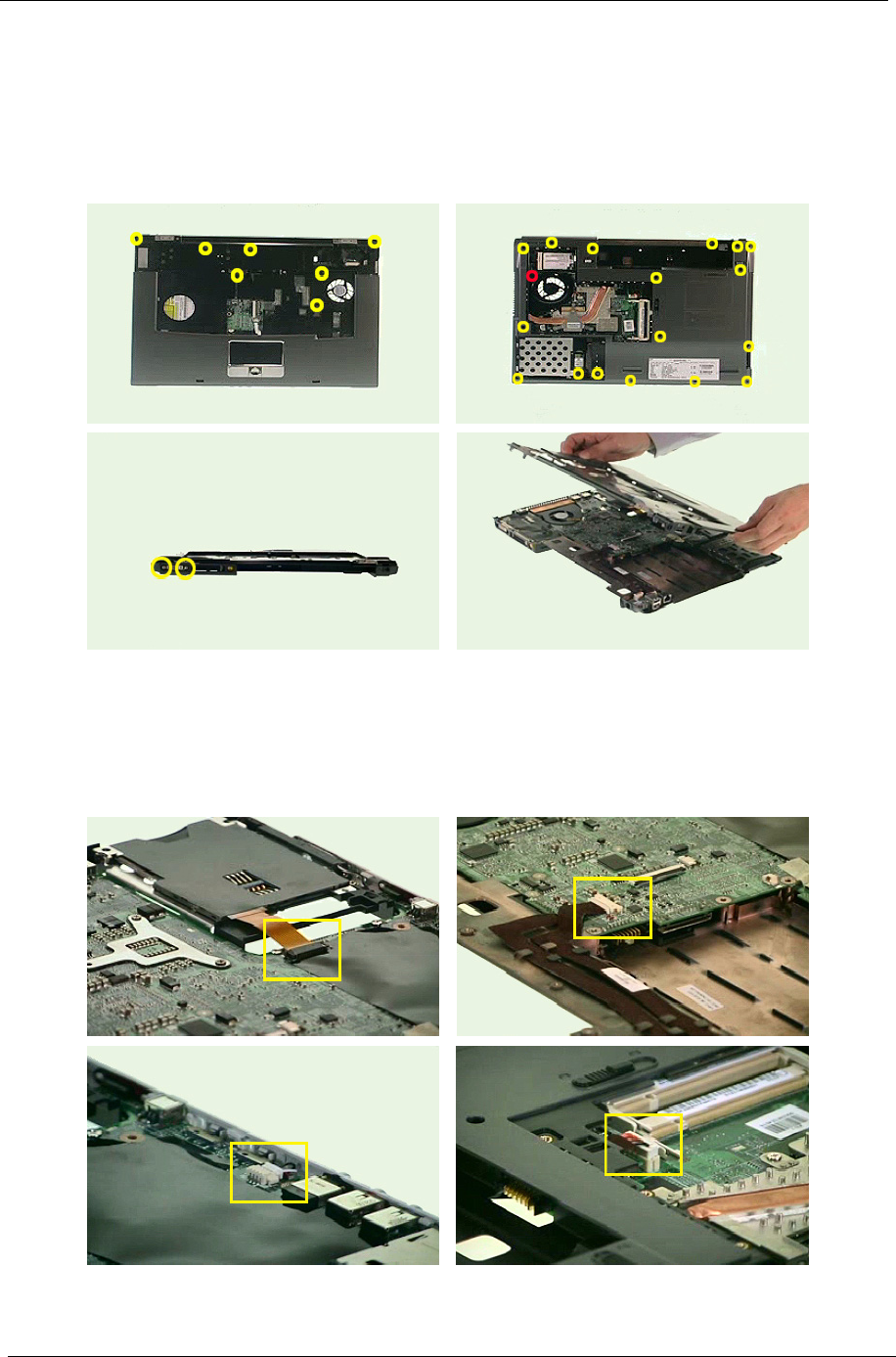
63 Chapter 3
15. To separate the upper case from the main unit, you have to remove seven screws fastening the upper and
lower case assembly.
16. Then remove the 18 screws on the bottom side of the main unit holding the upper and lower cases. One of
these 18 screws secures the fan (marked in red).
17. Finally, remove the two hexagonal screws on the rear side of the main unit.
18. Now detach the upper case from the main unit.
19. Release the connector and disconnect the Smart Card reader cable.
20. Disconnect the USB board cable.
21. Disconnect the speaker set cable.
22. Disconnect the other USB board cable on the bottom side of the main unit.
23. Disconnect the fan cable.


















