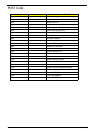74 Chapter 4
3. If the voltage is still less than 7.5V after recharging, replace the battery.
If the battery status indicator does not light up, remove the battery pack. After the battery pack returns to room
temperature, reinstall it to the system.
If the charge indicator does not light up, replace the battery pack. If the charge indicator still does not light up,
replace the AC/DC charger board.
Touchpad Check
If the touchpad does not work, follow the procedures one at a time to correct the problem. Do not replace a non-
defective FRU.
1. Reconnect the touchpad cables.
2. Replace the touchpad.
3. Replace the system board.
After you use the touchpad, the pointer drifts on the screen for a short time. This self-acting pointer movement will
occur when a slight, steady pressure is applied to the touchpad pointer. This symptom is not a hardware problem.