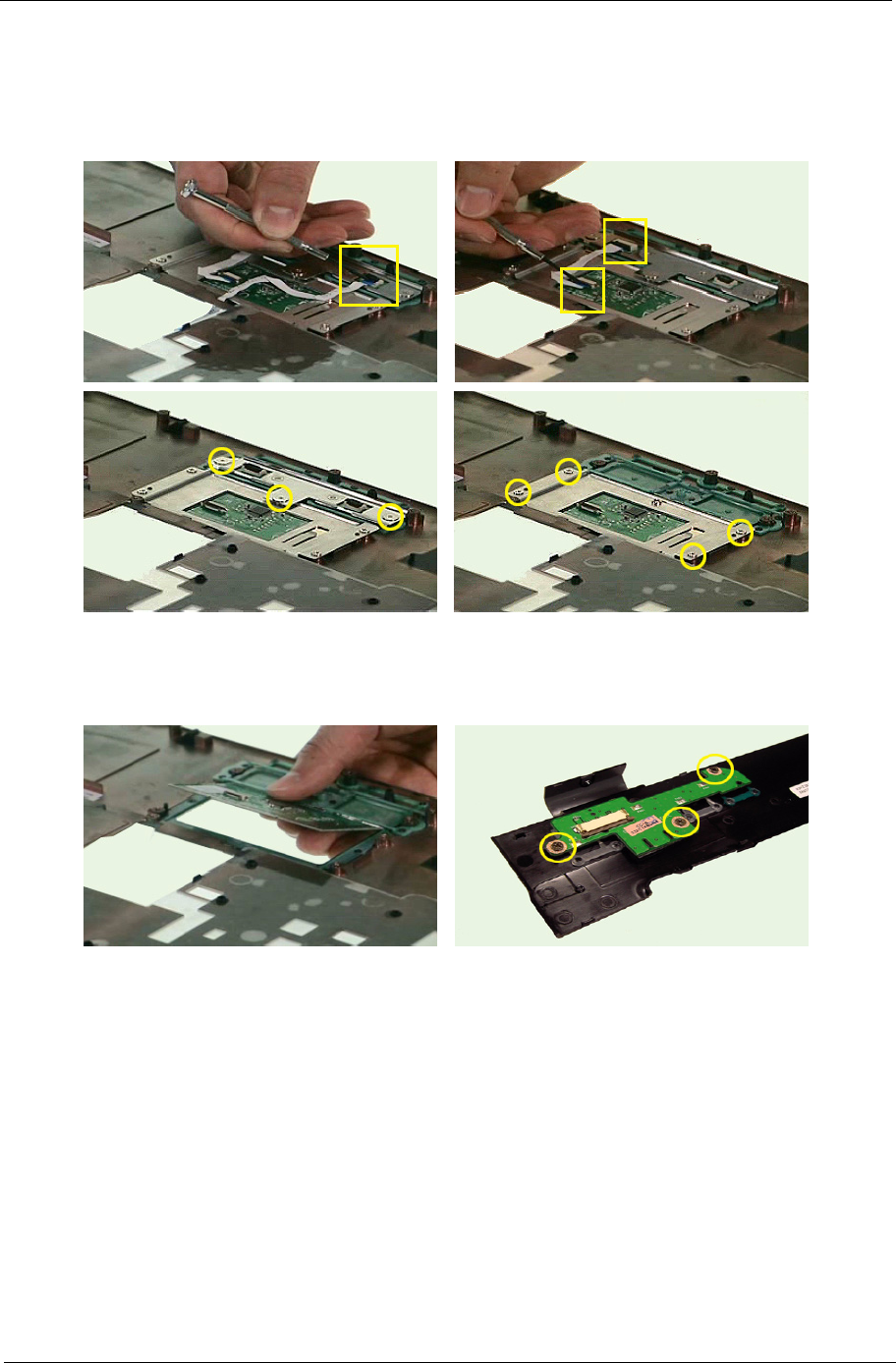
Chapter 3 66
38. Disconnect the click-button cable then remove it.
39. Disconnect the cable linking the click buttons and touchpad then remove it.
40. Remove the three screws fastening the click-button bracket then detach the click-button bracket.
41. Remove the four screws fastening the touchpad bracket then detach the touchpad bracket.
42. Then detach the touchpad.
43. Finally, remove the three screws securing the LED board then detach the LED board from the middle cover.


















