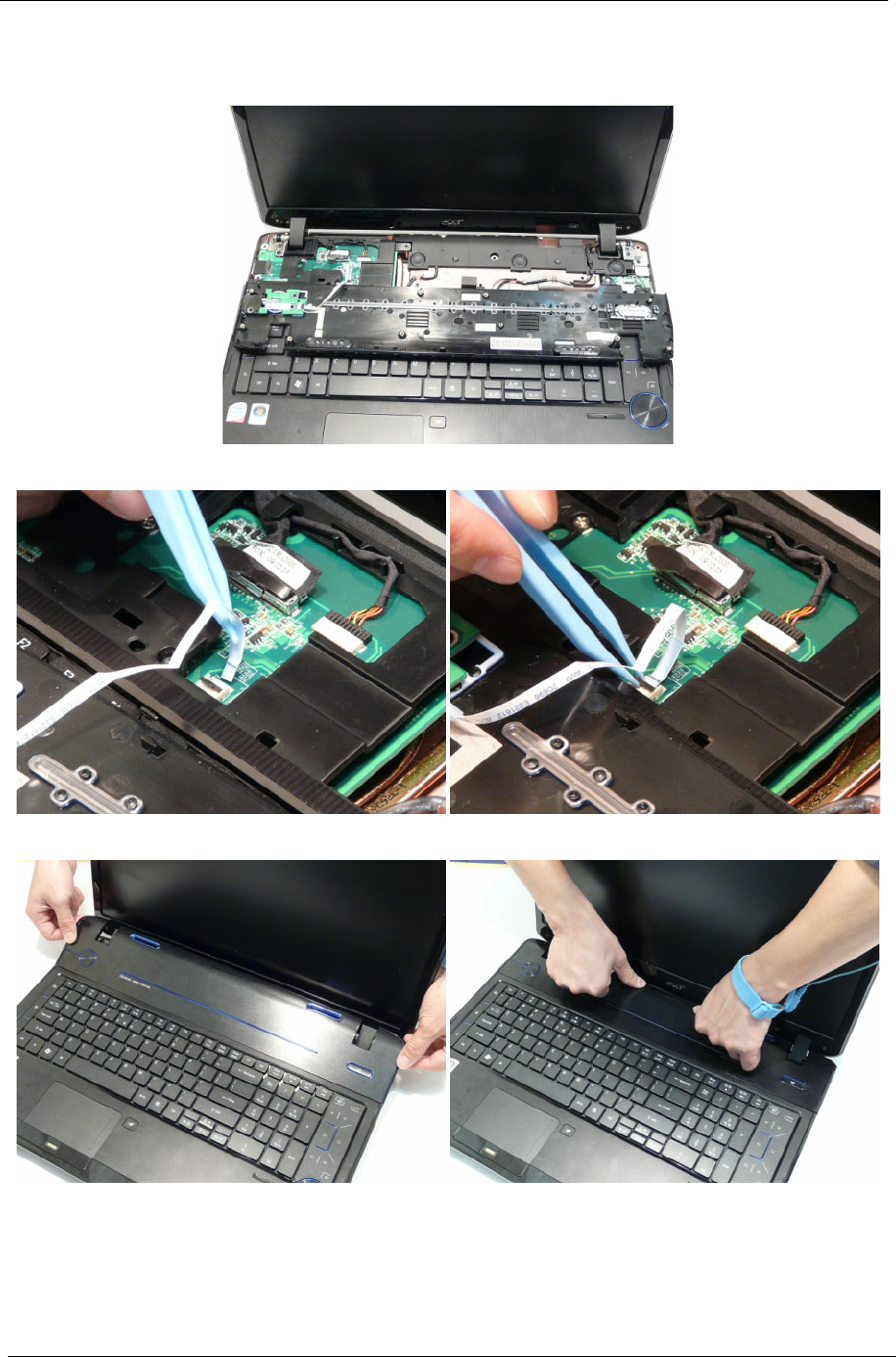
180 Chapter 3
Replacing the Switch Cover
1. Place the switch board face-down on top of the upper cover.
2. Connect the FFC to the Mainboard and close the locking latch.
3. Flip the Switch Cover into place and press down on the top edge until it snaps into place as shown.
4. Turn the computer over. Replace the thirteen screws to secure the Switch Cover to the Upper Cover.


















