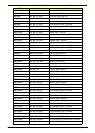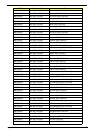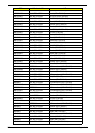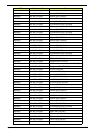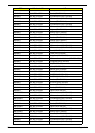297
A
AFLASH Utility 39
B
Battery Pack
Removing
52
BIOS
ROM type
17
vendor 17
Version 17
BIOS Utility 31–39
Boot 37
Exit 38
Navigating 31
Onboard Device Configuration 35
Save and Exit 38
Security 34
System Security 38
Bluetooth Board
Removing
94, 158
Board Layout
Top View
207
C
Camera Board
Removing (flush)
127
Removing (standard) 117
Replacing (flush) 136
Replacing (standard) 130
Common Problems 192
CPU 110
Replacing 144
D
DIMM Modules
Removing
62
Display 4
E
Express Dummy Card
Removing
53
External Module Disassembly
Flowchart
51
F
Features 1
Flash Utility 39
Flush Bezel Disassembly
Flowchart
120
Flush LCD Bezel
Removing
123
FP Reader Bracket
Removing
89, 164
FPC Cable
Removing (flush)
128
Removing (standard) 118
FRU (Field Replaceable Unit) List 211
G
Graphics Card
Removing
109, 145
Graphics Card Heatsink
Removing
108, 146
H
HDD Cover
Removing
55
HDD1
Removing
58
HDD2
Removing
60
Hinge Supports
Removing
105, 149
Hot Keys 12
I
Indicators 11
Intermittent Problems 201
Internal Microphone Failure 199
Internal Speaker Failure 198
J
Jumper and Connector Locations 207
K
Index