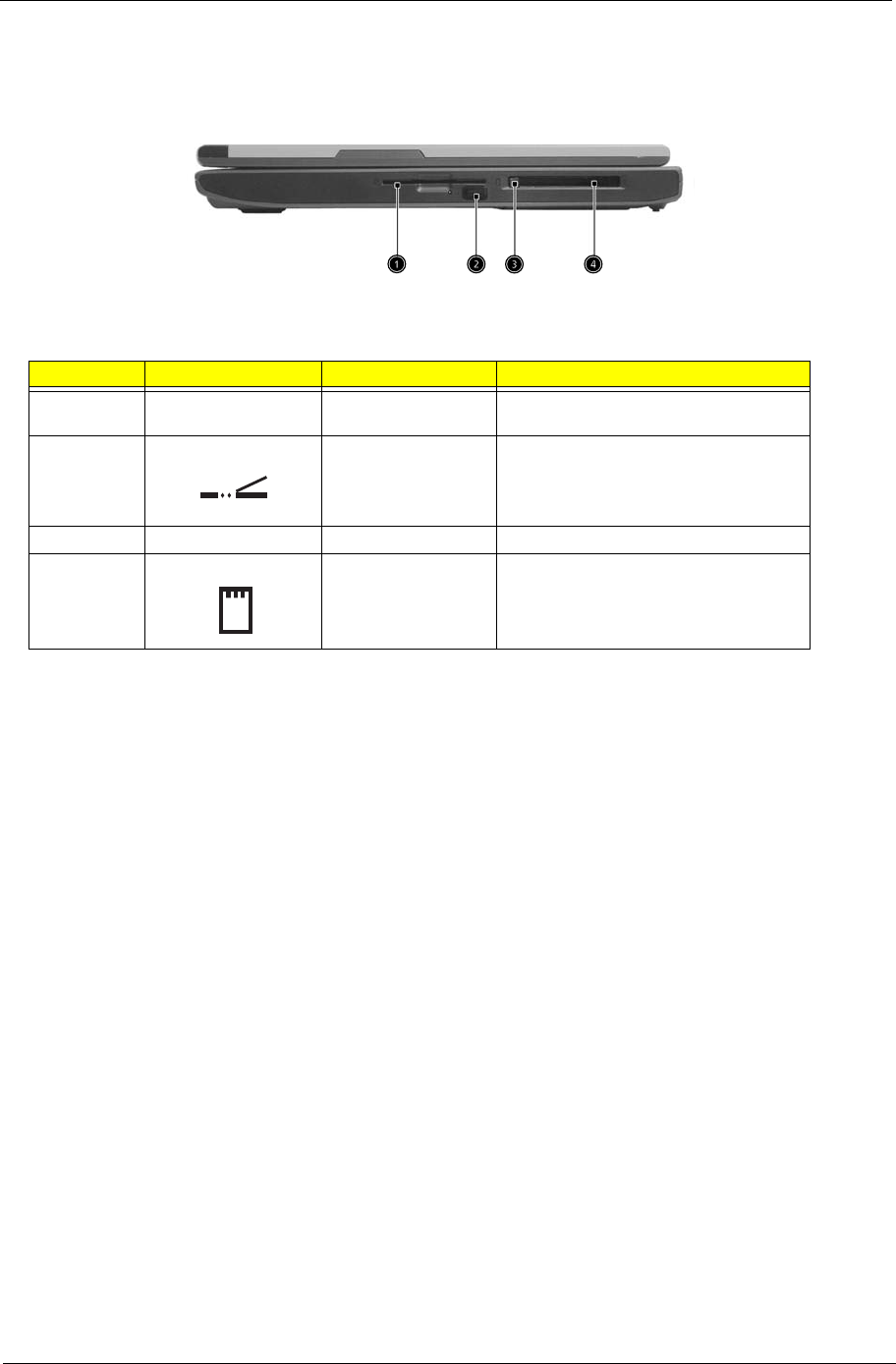
Chapter 1 9
Right view
# Icon Item Description
1 Smart Card slot Slot for Smart Card interface with pre-boot
authentication system.
2 Infrared port Interfaces with infrared devices (e.g.,
infrared printer, IR-aware computer).
3 PC Card eject button Ejects the PC Card from the slot.
4 PC Card slot Accepts one Type II 16-bit PC Card or 32-
bit CardBus PC Card.


















