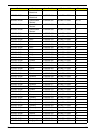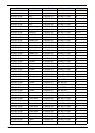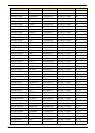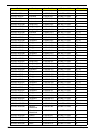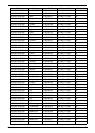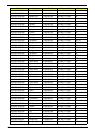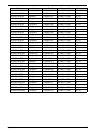261
A
Antennas
Removing
89
B
Battery Pack
Removing
48
BIOS Utility 27–35
Advanced 30
Boot 33
Exit 34
Navigating 27
Save and Exit 34
Security 30
System Security 34
Board Layout
Top View
147
brightness
hotkeys
14
C
Camera Module
Removing
83
Common Problems 126
D
DIMM Modules
Removing
54
Display 5
display
hotkeys
14
E
EasyTouch Failure 137
Euro 15
External Module Disassembly
Flowchart
47
F
Features 1
FLASH Utility 35
Flash Utility 35
FPC Cable
Replacing
95
FRU (Field Replaceable Unit) List 151
H
HDD1
Removing
55
HDTV Switch Failure 137
Hibernation mode
hotkey
14
Hot Keys 12
I
Intermittent Problems 139
Internal Microphone Failure 132
Internal Speaker Failure 130
J
Jumper and Connector Locations 147
K
Keyboard
Removing
51
Keyboard Failure 129
L
LCD Bezel
Removing
82
Replacing 97
LCD Brackets
Removing
88
Replacing 95
LCD Failure 129
LCD Module Disassembly
Flowchart
81
LCD Module Reassembly Procedure 91
LCD Panel
Removing
84
Replacing 95
LED Board
Removing
67
Lower Covers
Index