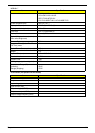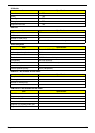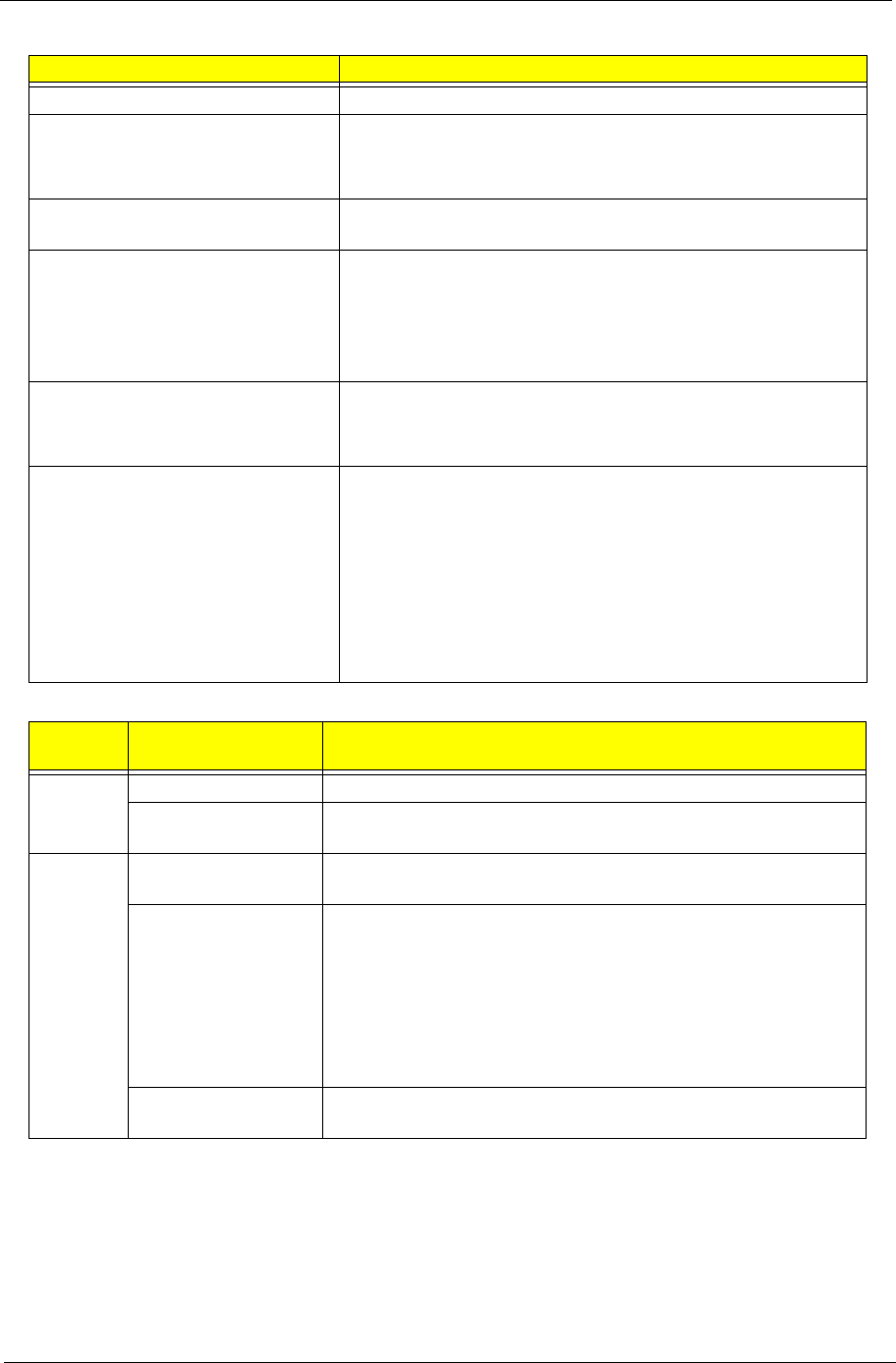
Chapter 1 25
System LED Indicator
Power Specification
Item Specification
Lock N/A
System state • Blue color solid on: System on
• Blue color off: System off
• Orange color blinking: Sleep state
HDD access state Blue color: Fast blinking when HDD/SSD/Card reader is running
or accessing to data
Wireless state Dual color (Blue/Orange)
3G only: Blue
3G+WiFi: Blue
WiFi only: Orange
Both off: N/A
Power button backlight • Blue color solid on: System on
• Blue color off: System off, sleep and hibernation state
•
Blue color solid on: System on
Blue color off: System off, sleep and
hibernation state
Charging
• Orange solid on - Battery charging with AC
• Blue color solid on - Battery full
• Orange blinking - Battery abnormal stop charge or battery in
low power state
Discharging
• Orange and blinking - Battery in critical low state
• Orange and blue color off - Discharging state
Legacy
Mode
ACPI Mode Power Management
Off Mech. Off (G3) All devices in the system are turned off completely.
Soft Off (G2/S5) OS initiated shutdown. All devices in the system are turned off
completely.
On Working (G0/S0) Individual devices such as the CPU and hard disk may be power
managed in this state.
S3 Sleeping State CPU set power down
VGA suspend
PCMCIA suspend
Audio power down
Hard Disk power down
CD-ROM power down
Super I/O low power mode
S4 Sleeping State Also called Hibernate state. The system saves all system states
and data onto disk prior to powering off the whole system.