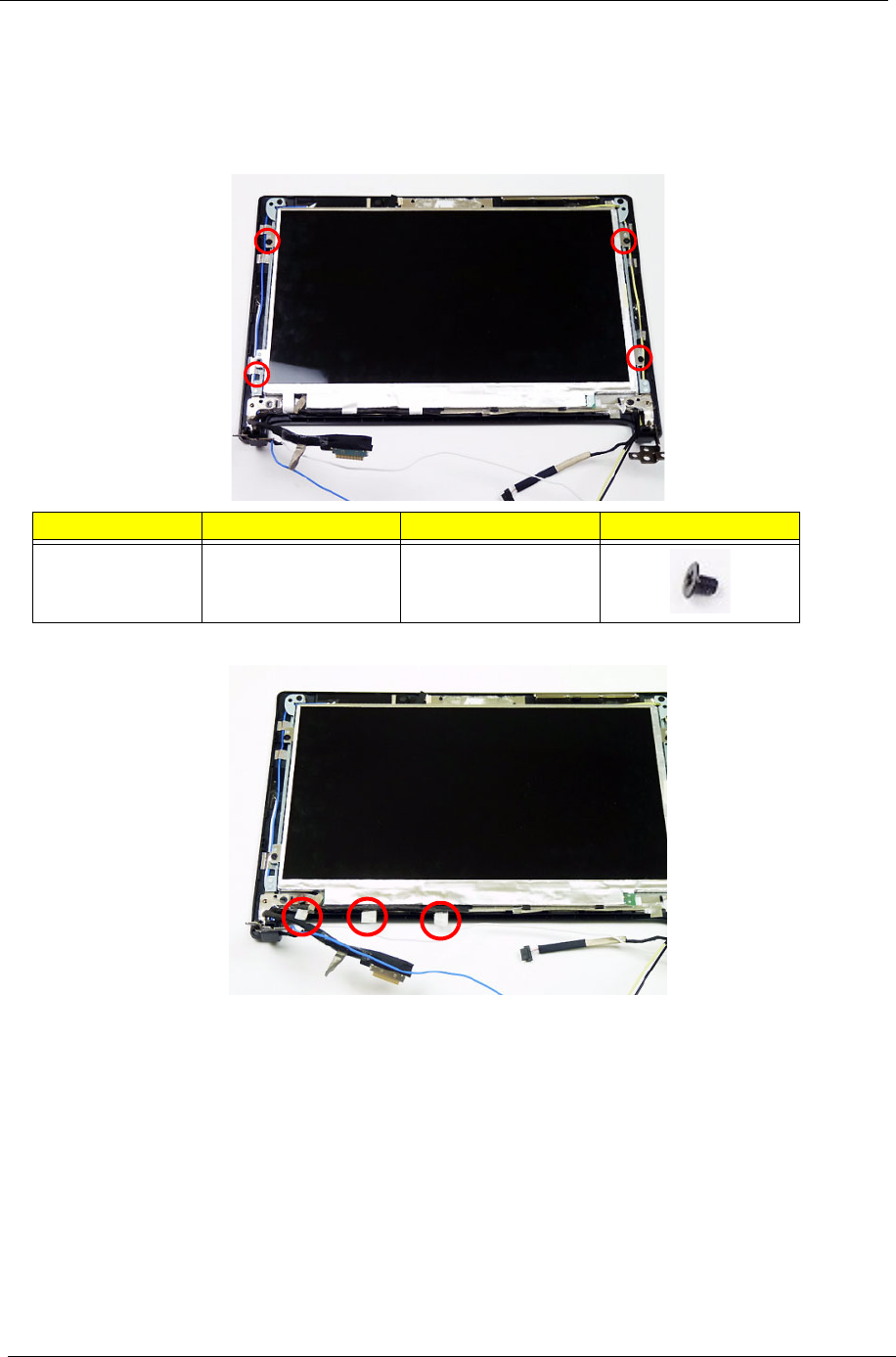
84 Chapter 3
Removing the LCD Panel
CAUTION: The LCD module displayed here may be different from model purchased.
1. See “Removing the Camera Module” on page 83.
2. Remove the four (4) securing screws from the LCD Panel.
3. Lift up the adhesive foil covering the LVDS cable.
Step Size Quantity Screw Type
LCD Panel M2*3(t=0.04) 4


















