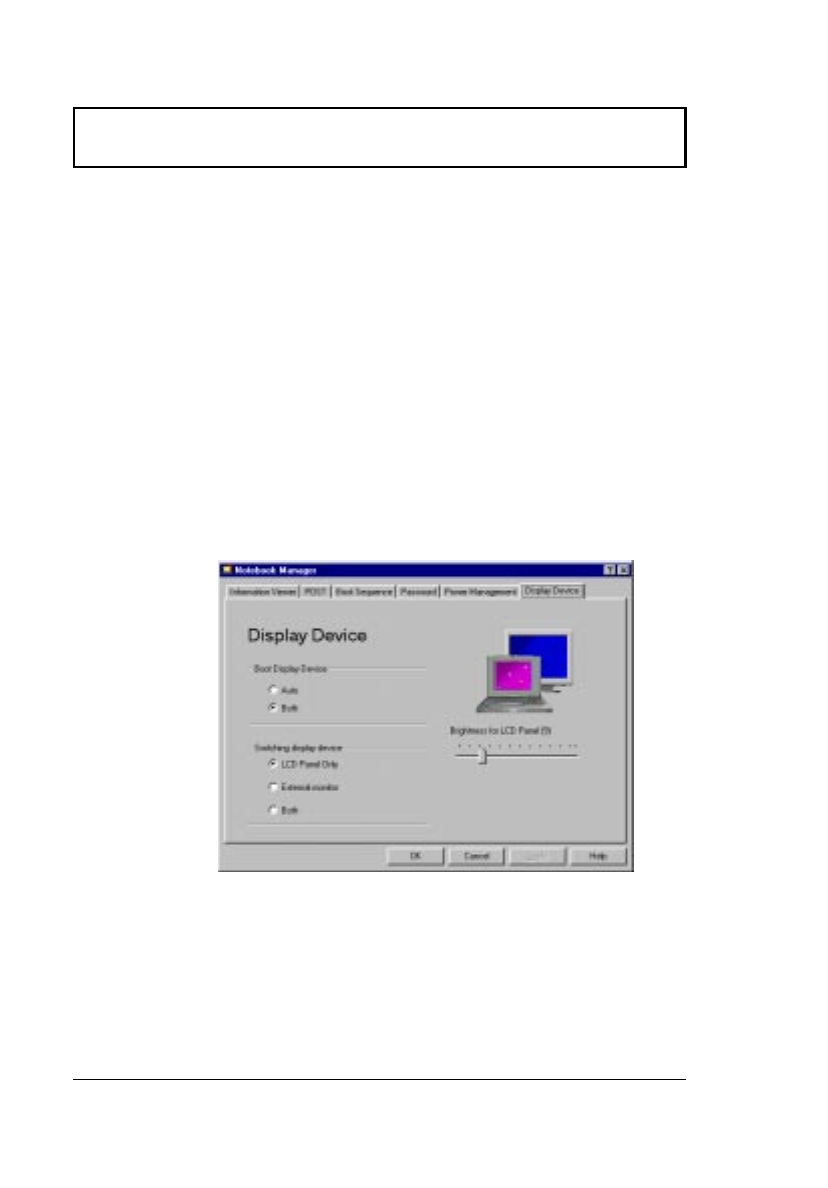
Notebook Manager
82 User’s Guide
❑ Enable sleep upon battery low. Select to allow the
computer to enter standby or hibernation mode when
the computer runs low on battery.
❑ Enable system resume timer. Select to allow the
computer to wake-up from standby mode if the resume
timer is set and matched.
❑ System Resume Timer. (When Enable system resume
timer is selected) click on the button to set the System
Resume Timer.
Display Device
Display Device is used to control various settings related to
display device(s), such as the display brightness/contrast
levels.
500-e.book : 500-5e.fm Page 82 Monday, August 17, 1998 9:36 PM


















