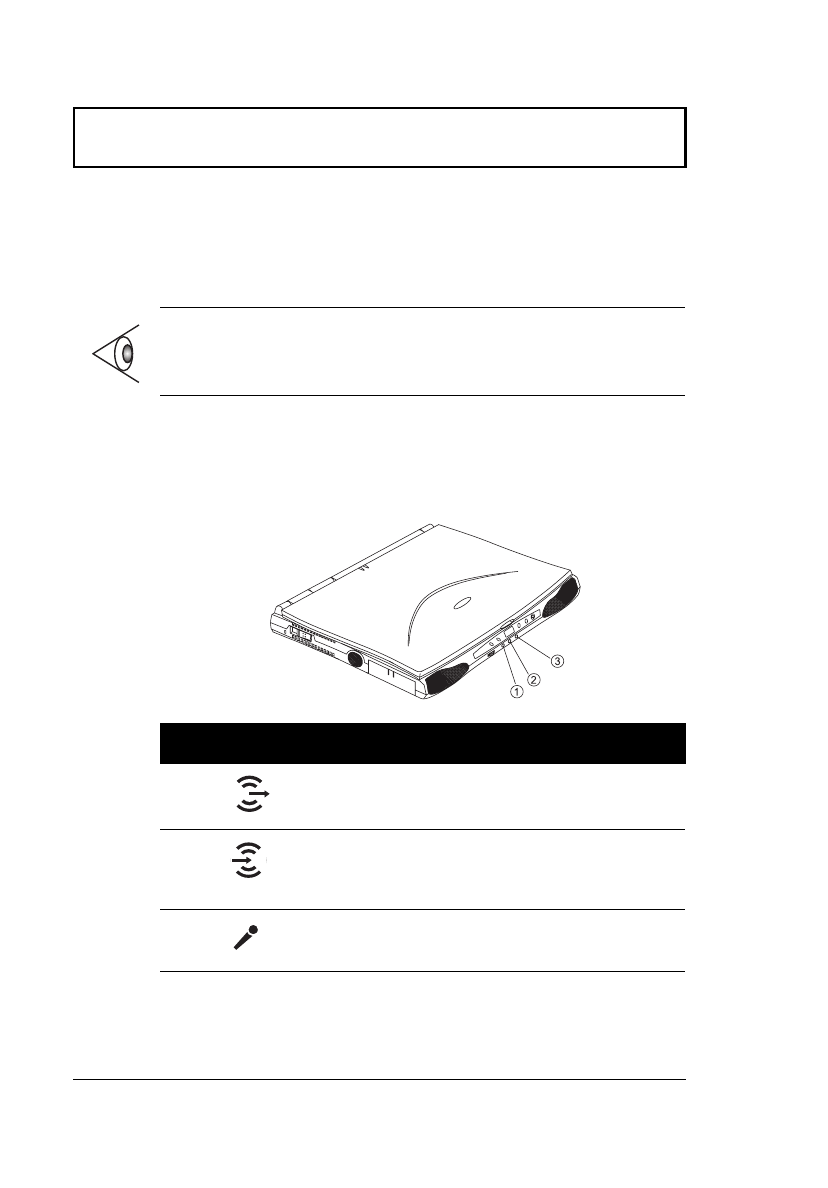
Ports
18 User’s Guide
Ports
Ports allow you to connect peripheral devices to your
computer as you would with a desktop PC.
Front Ports
The front panel contains ports for external audio
connections.
Note: See Chapter 3 on how to connect external devices to
the computer.
# Icon Port Connects to...
1 Speaker-out
jack
Speakers or headphones
2 Audio line-
in jack
Audio line-in device with a
3.5mm minijack (e.g., audio
CD player, stereo walkman)
3 Microphone
-in jack
3.5mm minijack condenser
microphone
500-e.book : 500-1e.fm Page 18 Monday, August 17, 1998 9:36 PM


















