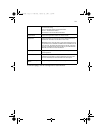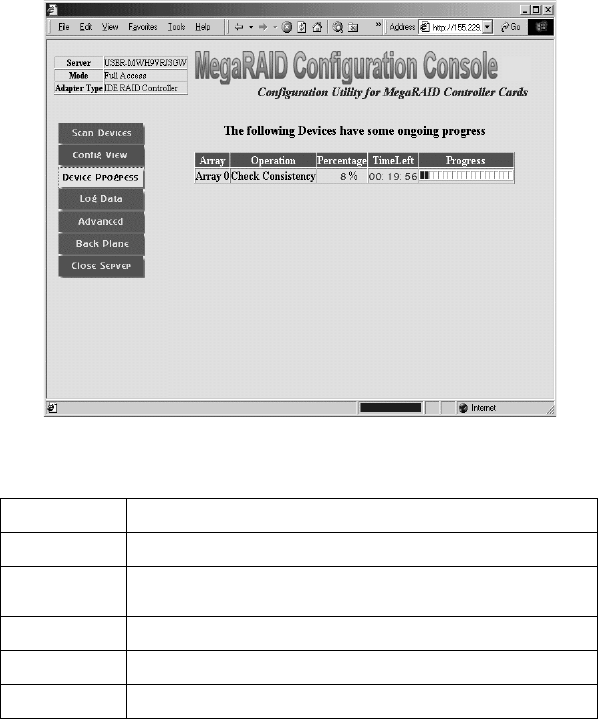
5 Configuring IDE Software RAID
108
Check Consistency Device Progress -This screen displays the
progress of the Check Consistency. The table below provides a
description of each field.
To exit this page, click Config View or Scan Devices.
Array Rebuild Device Progress - This screen displays the Array
Rebuild Progress. The table following provides a description of each
field.
Field Description
Array Specifies the array number being checked.
Operation Specifies the type of operation being performed. Example: Check
Consistency.
Percentage Indicates the percentage completed.
Time Left Indicates the estimated time left to complete the task.
Progress Displays graphical representation of the progress.
bb411/cppl!!Qbhf!219!!Uivstebz-!Kbovbsz!34-!3114!!3;3:!QN