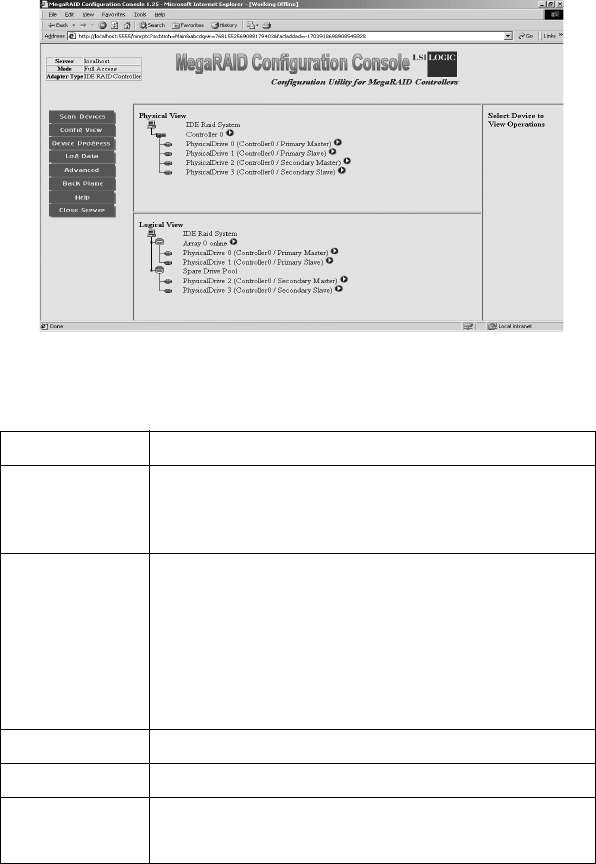
5 Configuring IDE Software RAID
98
The main screen displays, as shown below.
The following table displays the contents on IDE Software RAID
Configuration Console main screen. It is broken up into 5 frames.
This table lists the options in the left frame. You can click the options
to perform actions or display the related screens.
Frame Description
Top The top frame displays the following information:
The server ID that you are logged on to.
The mode you are logged on in.
The type of RAID controller you are using.
Left This frame lists the following options (described in the following
Table):
Scan Devices
Configuration View
Device Progress
Log Data
Advanced
Back Plane
Close Server
Middle Upper This frame displays the Physical Disk Drive View.
Middle Lower This frame displays the Logical Disk Drive View.
Right This frame displays the type of actions you can perform. It also
displays extended options and links when certain links are
selected.
bb411/cppl!!Qbhf!:9!!Uivstebz-!Kbovbsz!34-!3114!!3;3:!QN


















