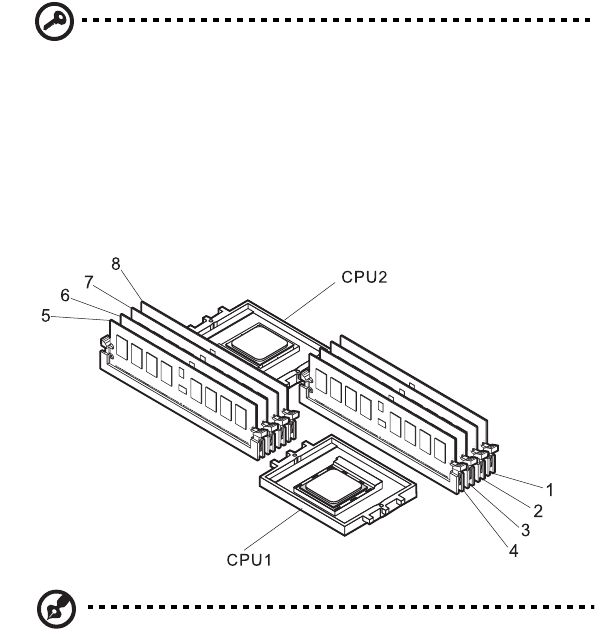
63
DIMM population guidelines
Important: For the system to function, DIMM modules must be
installed or removed in matched pairs, following the slot sequence
listed below. DIMM modules of the same type, size and
manufacturer must be installed in the same colored DIMM slots.
• CPU 1 — Populate DIMM slots 1 and 2 first, followed by
slots 3 and 4.
• CPU 2 — Populate DIMM slots 5 and 6 first, followed by
slots 7 and 8.
Note: Refer to “Mainboard layout” on page 14 for the location
of the DIMM slots for each processor.


















