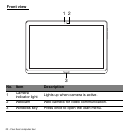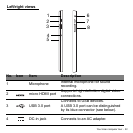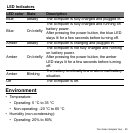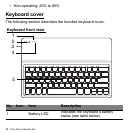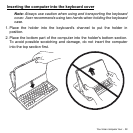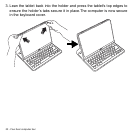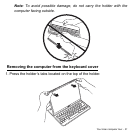Your Acer computer tour - 25
LED Indicators
LED color State Description
Blue Steady The computer is fully charged and plugged in.
Blue On briefly
The computer is fully charged and running on
battery power
.
After pressing the power button, the blue LED
st
ays lit for a few seconds before turning off.
Amber Steady The computer is charging and plugged in.
Amber On briefly
The computer is not fully charged and running
on battery power
.
After pressing the power button, the amber
LED s
tays lit for a few seconds before turning
off.
Amber Blinking
The battery is critically low or abnormal battery
situation.
Off The computer is off.
Environment
• Temperature:
• Operating: 5 °C to 35 °C
• Non-operating: -20 °C to 65 °C
• Humidity (non-condensing):
• Operating: 20% to 80%