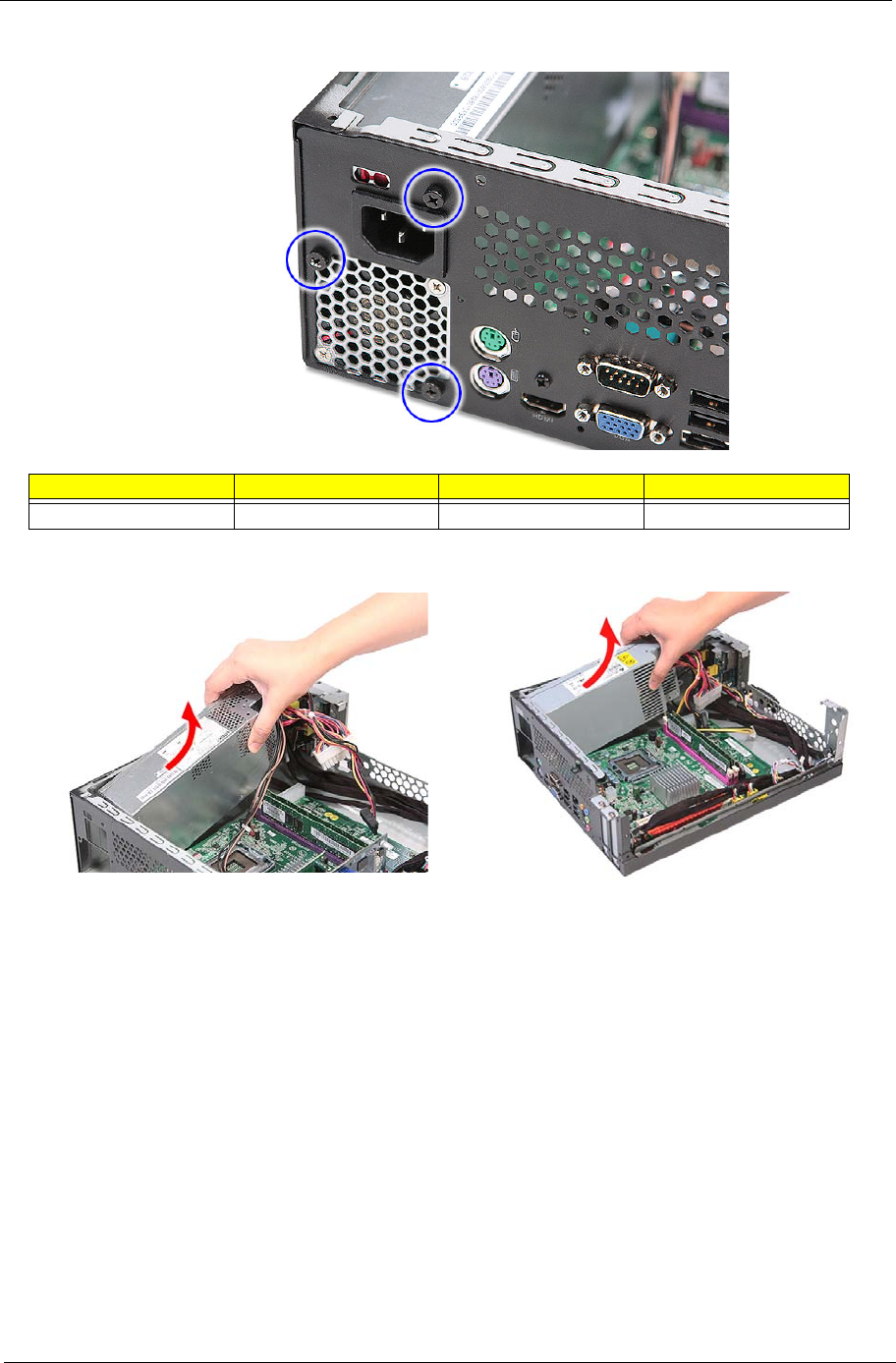
Chapter 3 41
9. Remove the three screws (A) that secure the power supply to the rear panel.
10. Lift the power supply module out of the chassis.
Screw (Quantity) Color Torque Part No.
#6-32 L5 BZN (3) Black 5.5 to 6.5 kgf-cm 86.00J07.B60
X270 modelX1700 model


















