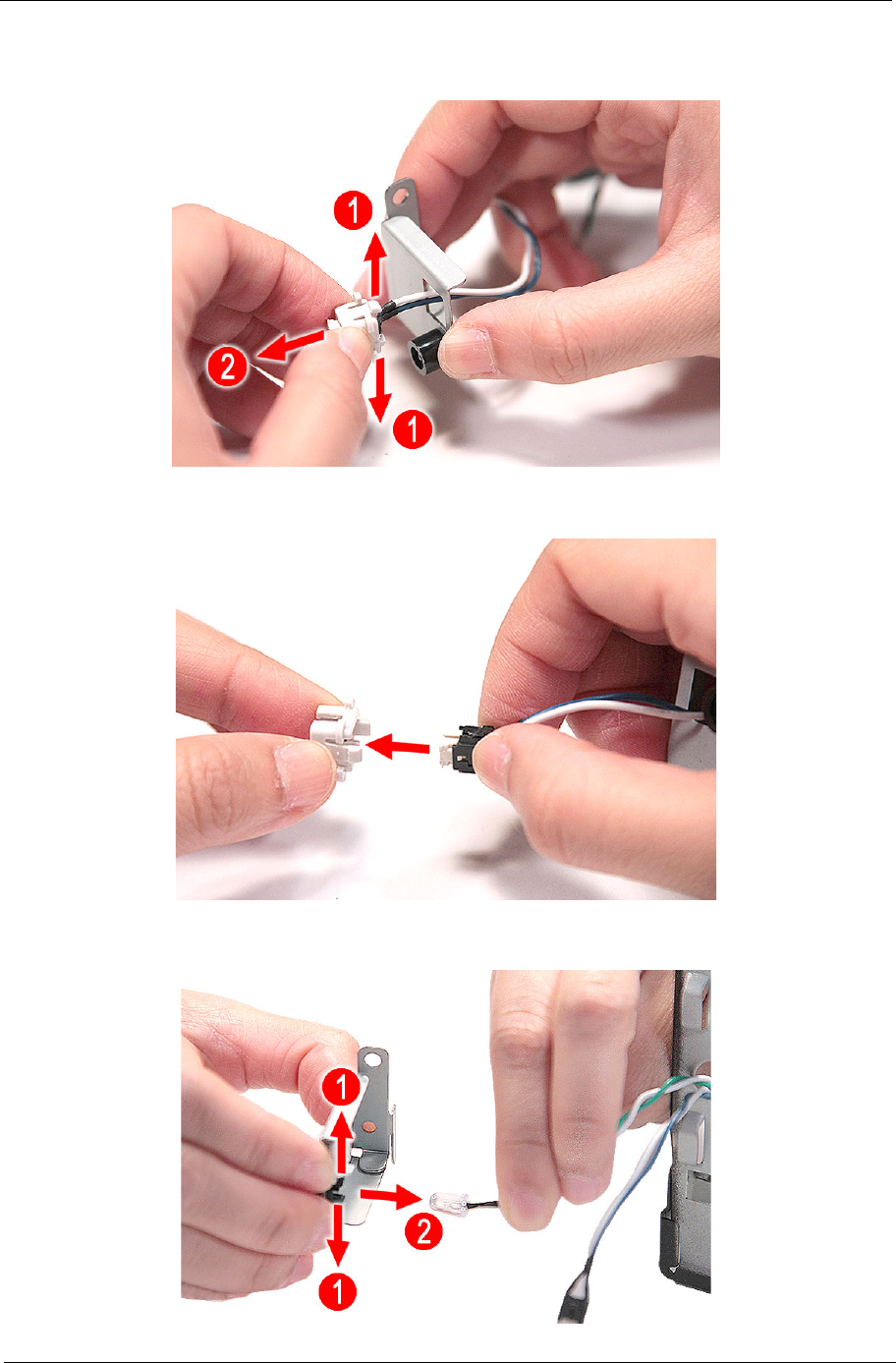
Chapter 3 53
15. Remove the power switch cable.
a. Release the two locking tabs (1), pull power switch cable bracket out of the LED bracket (2).
b. Grasp the power switch cable bracket and pull the power switch cable out of the bracket.
16. Release the two locking tabs (1) and gently pull the power LED cable out (2).


















