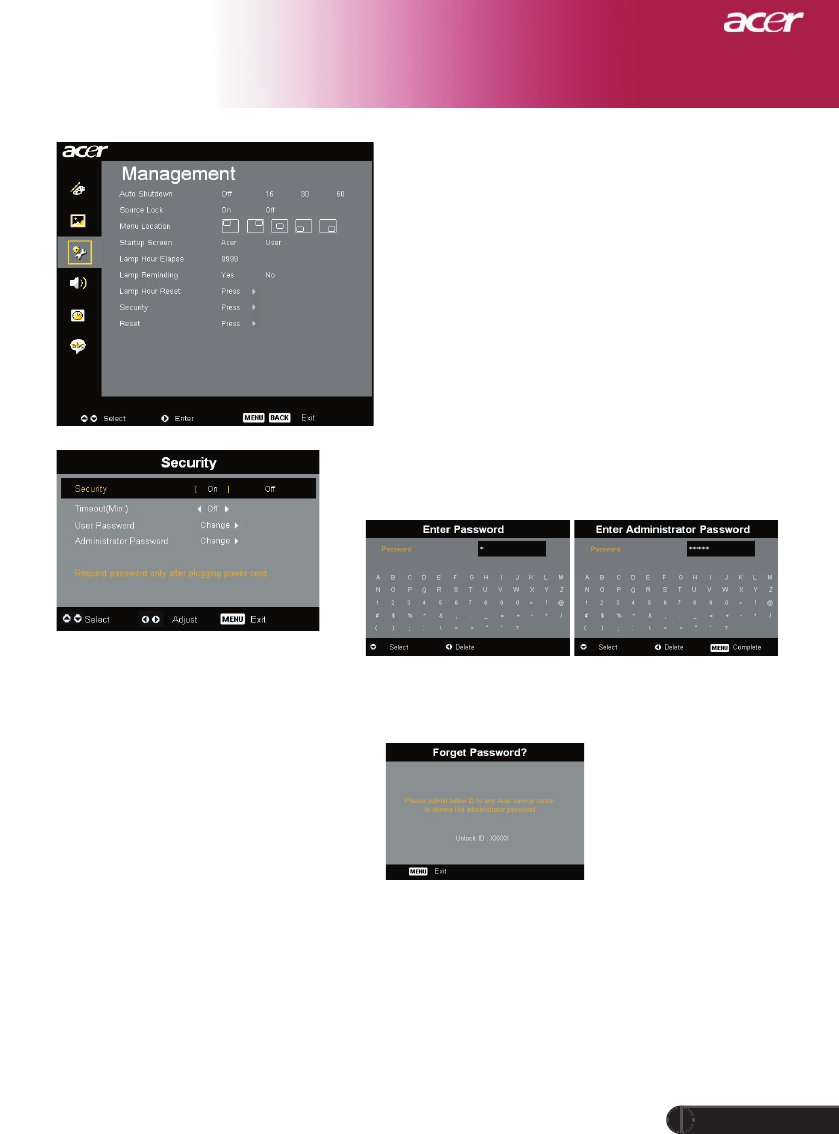
User Controls
29
... English
Management
(Computer / Video
Mode)
If administrator forgot “Administrator Password”,
do the following to retrieve the “Administrator
Password”:
1.
Press “MENU” for more than 4 seconds when
any of “Enter Password” or “Enter Administrator
Password” dialogue is currently displayed.
2.
Write down the “Unlock ID” and contact with
Acer service center. They will give you new Ad-
ministrator Password according to the Unlock ID.
3.
Once the new “Administrator Password” retrieved
from Acer has been logged into the projector, old
“Administrator Password” will be replaced by the
new password.


















