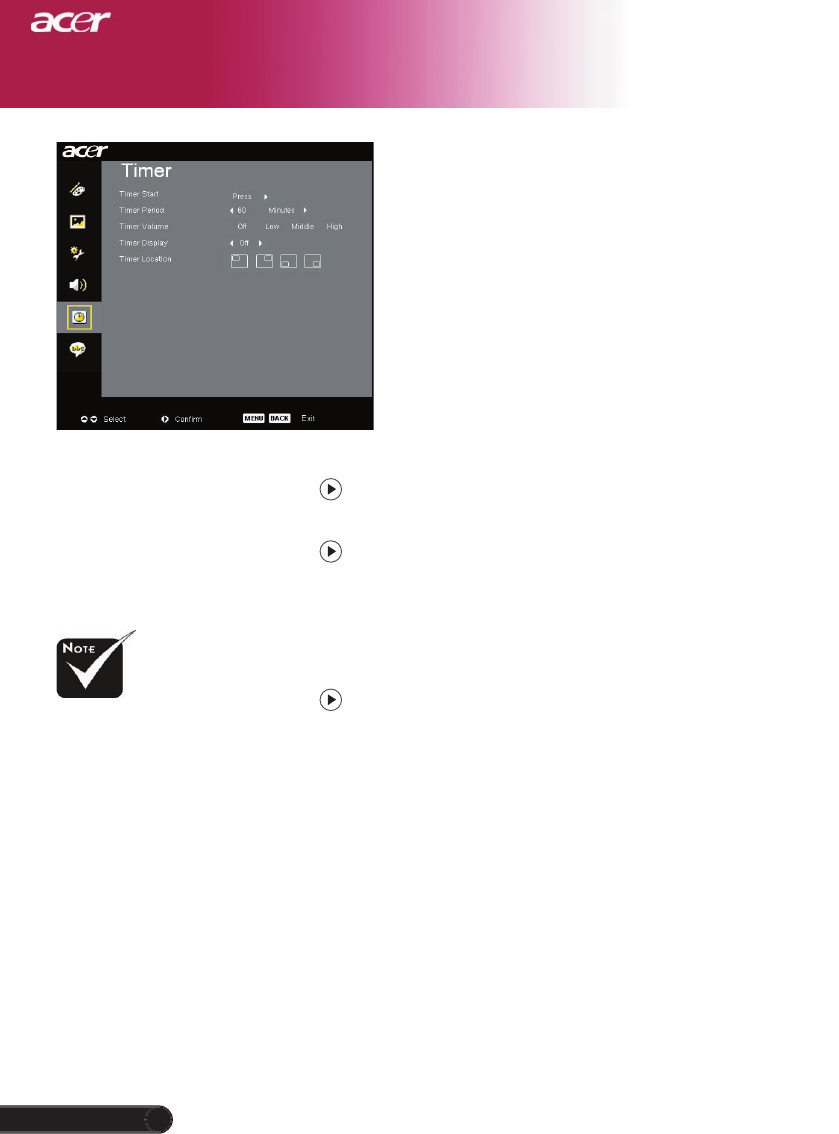
User Controls
32
English ...
Timer
(Computer / Video
Mode)
Timer Start
Press the to start/stop timer.
Timer Period
Press the to adjust timer period.
Timer Volume (*)
Choose this function to adjust volume when timer function is enable
and time is up.
Timer Display
Press the to choose timer display mode on the screen.
Timer Location
Choose the timer location on the screen.
(*): for XD1150D/
XD1250D only.


















