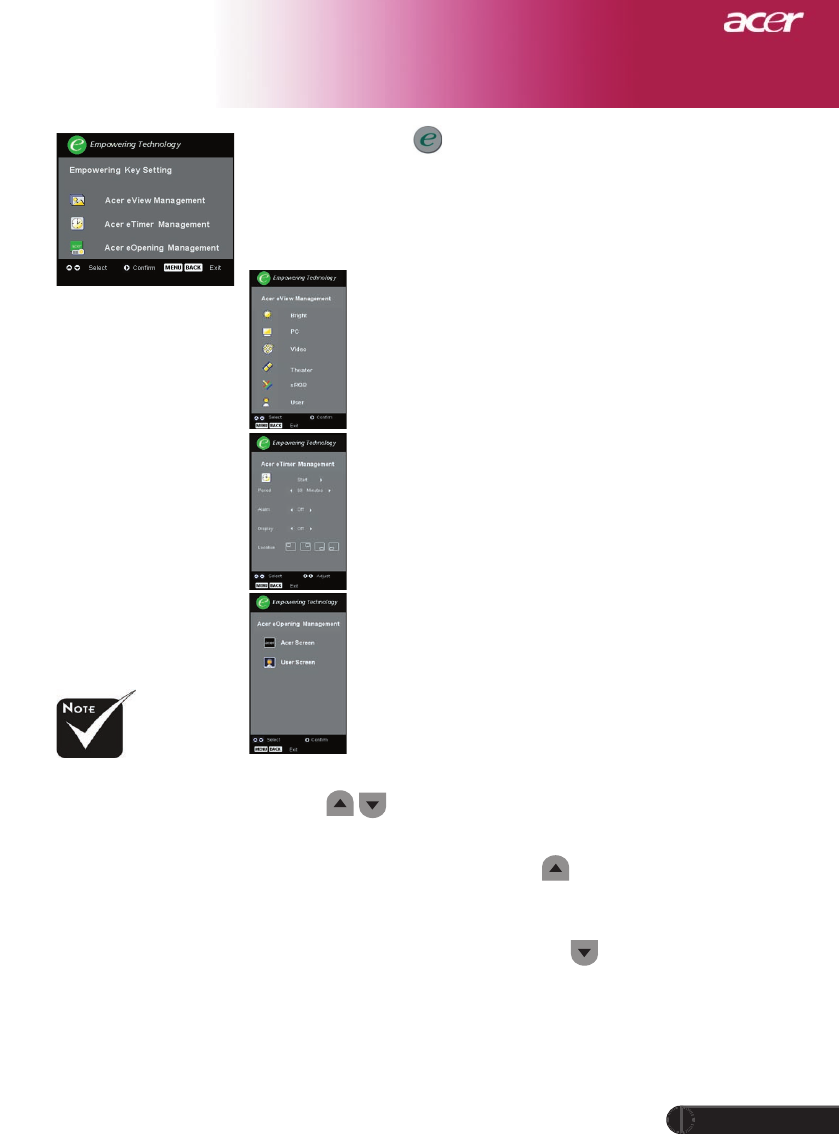
User Controls
17
... English
Empowering Key
Acer Empowering Key provides three Acer unique functions, they
are
“
Acer eView Management
”
,
“
Acer eTimer Management
”
and
“
Acer eOpening Management
”
respectively. Press
“
e
”
key for more
than one second to launch the on screen display main menu to
modify its function.
Acer eView Management
Press
“
e
”
to launch “Acer eView Management”
submenu.
“Acer
eView Management” is for display mode
selection. Please refer to On Screen Display Menus
section for more detail.
Acer eTimer Management
Press
“
e
”
to launch “Acer eTimer Management”
submenu.
“Acer
eTimer Management” provides the remind-
ing function for presentation time control. Please
refer to On Screen Display Menus section for more
detail.
Acer eOpening Management
Press
“
e
”
to launch “Acer eOpening Management”
submenu.
“
Acer eOpening Management” allows user to
change the Startup screen to their personalized im-
age. Please refer to On Screen Display section for
details.
Volume
(*)
Increase/decrease the
v
olume.
Page Up (Computer mode only)
Use this button to page up. This function is only available when
the projector is connected to a computer via an USB cable.
Page Down (Computer mode only)
Use this
button
to page down. This function is only available
when the projector is connected to a computer via an USB cable.
(*): for XD1150D,
XD1250D only.


















