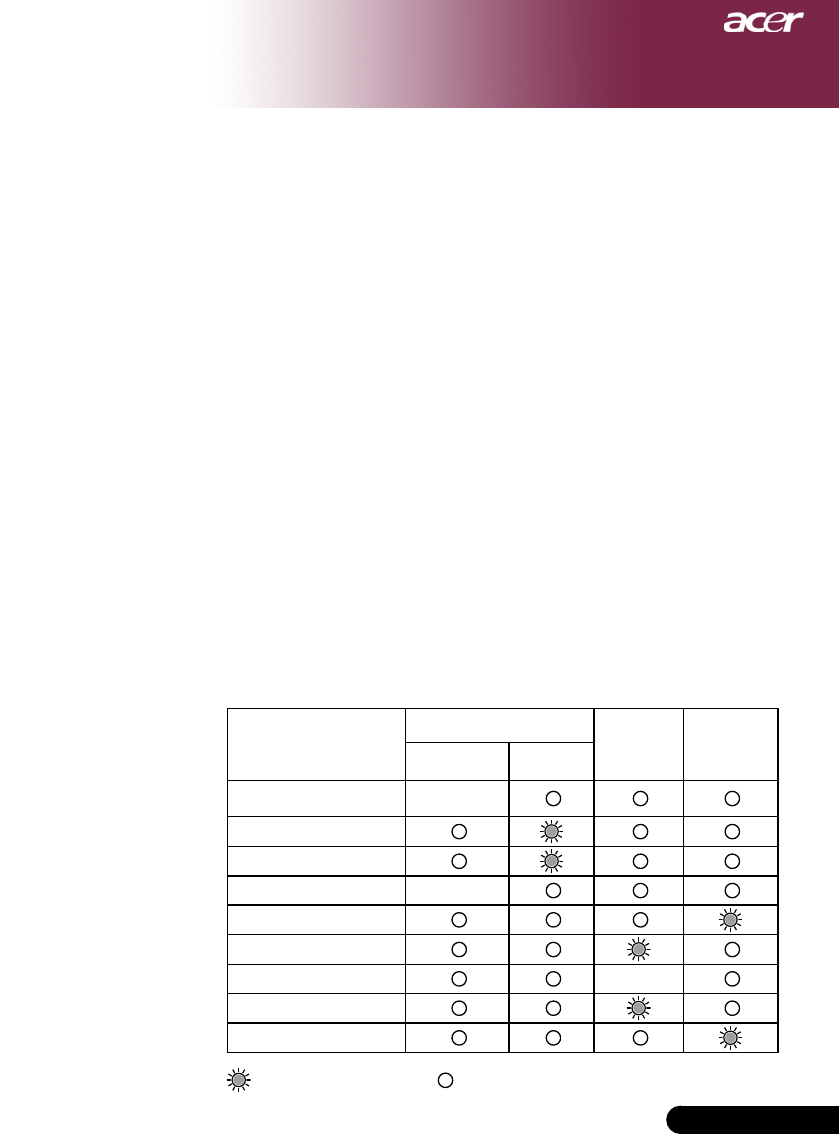
35
... English
Appendices
Problem: The image is outstretched when displaying 16:9
DVD.
Theprojectorautomaticallydetects16:9DVDandadjuststhe
aspectratiobydigitizingtofullscreenwith4:3defaultsetting.
Iftheimageisstilloutstretched,youwillalsoneedtoadjusttheas-
pect ratio by referring to the following:
Pleaseselect4:3aspectratiotypeonyourDVDplayerifyouare
playinga16:9DVD.
Ifyoucan’tselect4:3aspectratiotypeonyourDVDplayer,please
select4:3aspectratiointheonscreenmenu.
Problem: Image is reversed.
Select “Image” from the OSD and adjust the projection direction.
See page
22.
Problem: Lamp burns out or makes a popping sound
Whenthelampreachesitsendoflife,itwillburnoutandmay
makealoudpoppingsound.Ifthishappens,theprojectorwill
not turn on until the lamp module has been replaced. To replace
thelamp,followtheproceduresinthe“ReplacingtheLamp”.See
page37.
Problem: LED lighting message
Message
Power LED
Temp LED Lamp LED
Red Blue
Standby State
(Input power cord)
Slow Flashing
Lamp lighting
Power on
Power off (Cooling) Quick Flashing
Error(Lampfail)
Error(Thermalfail)
Error(Fanlockfail) Flashing
Error(OverTemp.)
Error(LampBreakdown)
=>Light On =>Light Off


















