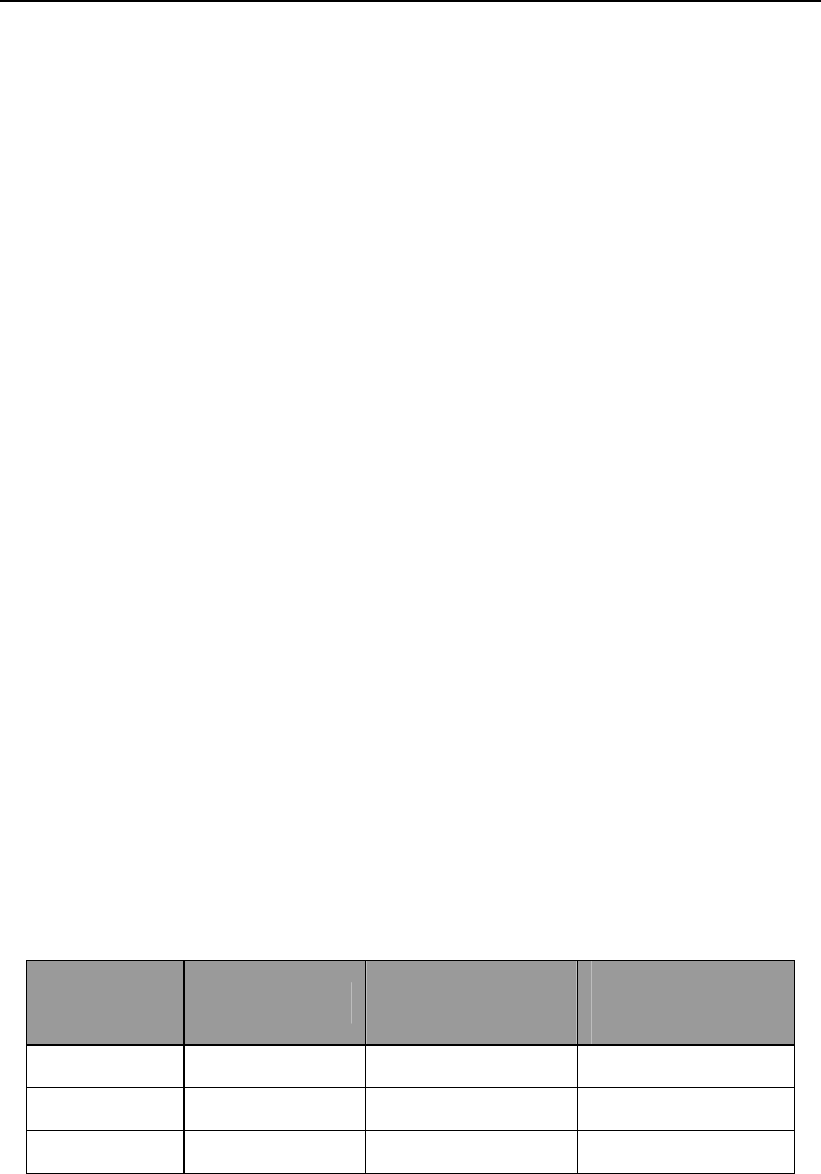
- 10 -
The threshold value is a global setting, i.e., it is set for all users.
If a user has a problem with fingerprint verification due to worn
fingerprints or dry skin you may need to have the user enter their
User ID in order to match their fingerprint to their stored template.
This is referred to as 1:1 (one to one) verification since they are
specifically comparing their fingerprint to their stored template.
Raising the threshold increases security or the probability that a
successful fingerprint read accurately corresponds to the correct
stored fingerprint template. Lowering the threshold increases the
possibility of a false acceptance. The correct balance is vital for
maximum security as well as usability.
Notice: FAR and FRR are interrelated: For example, raising the
threshold reduces FAR but increases FRR, while lowering the
threshold increases FAR but reduces FRR. The threshold value
can be set independently for “one to many” (1:N) matching and
“one to one” (1:1) matching. The default threshold for (1:N) is 35
and the default threshold for (1:1) matching is 15.
Table 1—1 Suggested Threshold Settings
FRR FAR
One-to-Many
(1:N)
One-to-One
(1:1)
High Low 45 25
Middle Middle 35 15
Low High 25 10


















