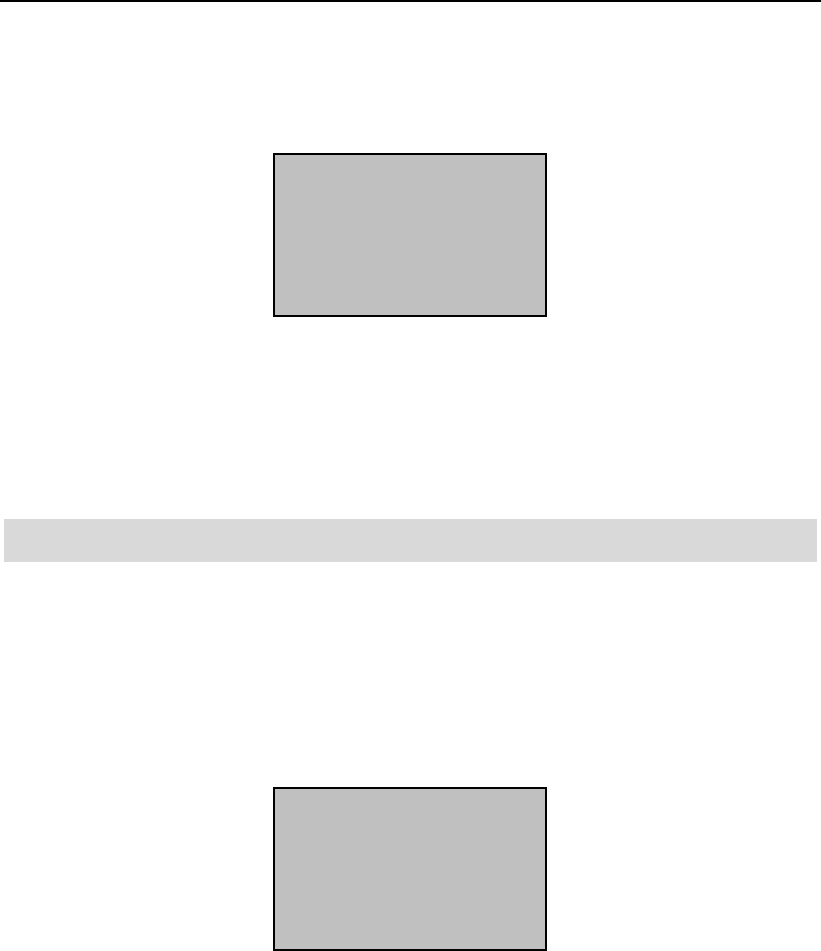
- 30 -
4) Press [OK] to complete the enrollment. The following screen
appears:
5) Press [OK] to save enrollment. Press [ESC] to cancel the
new enrollment.
Password Enrollment
1) Press [MENU], select “User Manage”, press [OK], select
“Enroll User”, press [OK]. Three enrollment methods are
displayed, choose “Enroll Pwd”, press [OK]. The following
screen is displayed:
New Enroll
User ID 00006
ESC OK
New Enroll
00010-C
ESC OK (Save)


















