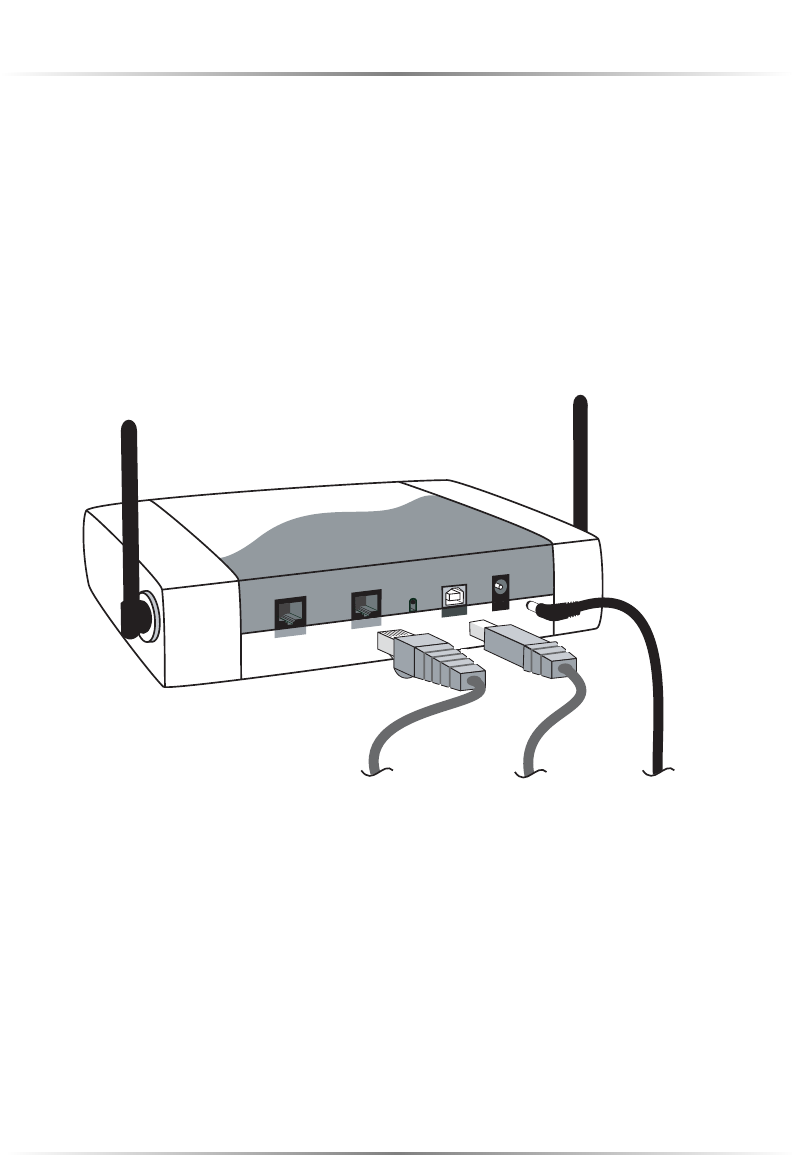
6
Actiontec Wireless Cable/DSL Router User Manual
USB Connection
1. Start up the computer.
2. Connect the square plug of the purple cable to the port labeled “USB”on the back of
the Router.Connect the rectangular plug of the blue cable to a USB port on the
computer.
3. Plug the Router’s power supply into a electrical wall outlet, then plug the
other end in the port labeled “Power”on the back of the Router. Next, follow
the instructions in the “Loading the USB Software”section to finish connect-
ing the Router with a USB cable.
LA
N
R
eset
U
S
B
P
ow
er
C
ab
l
e/DS
L
Ethernet Cable
(to Cable/DSL
Modem)
USB Cable
(to Computer)
Power Cord
(to Power
Outlet)


















