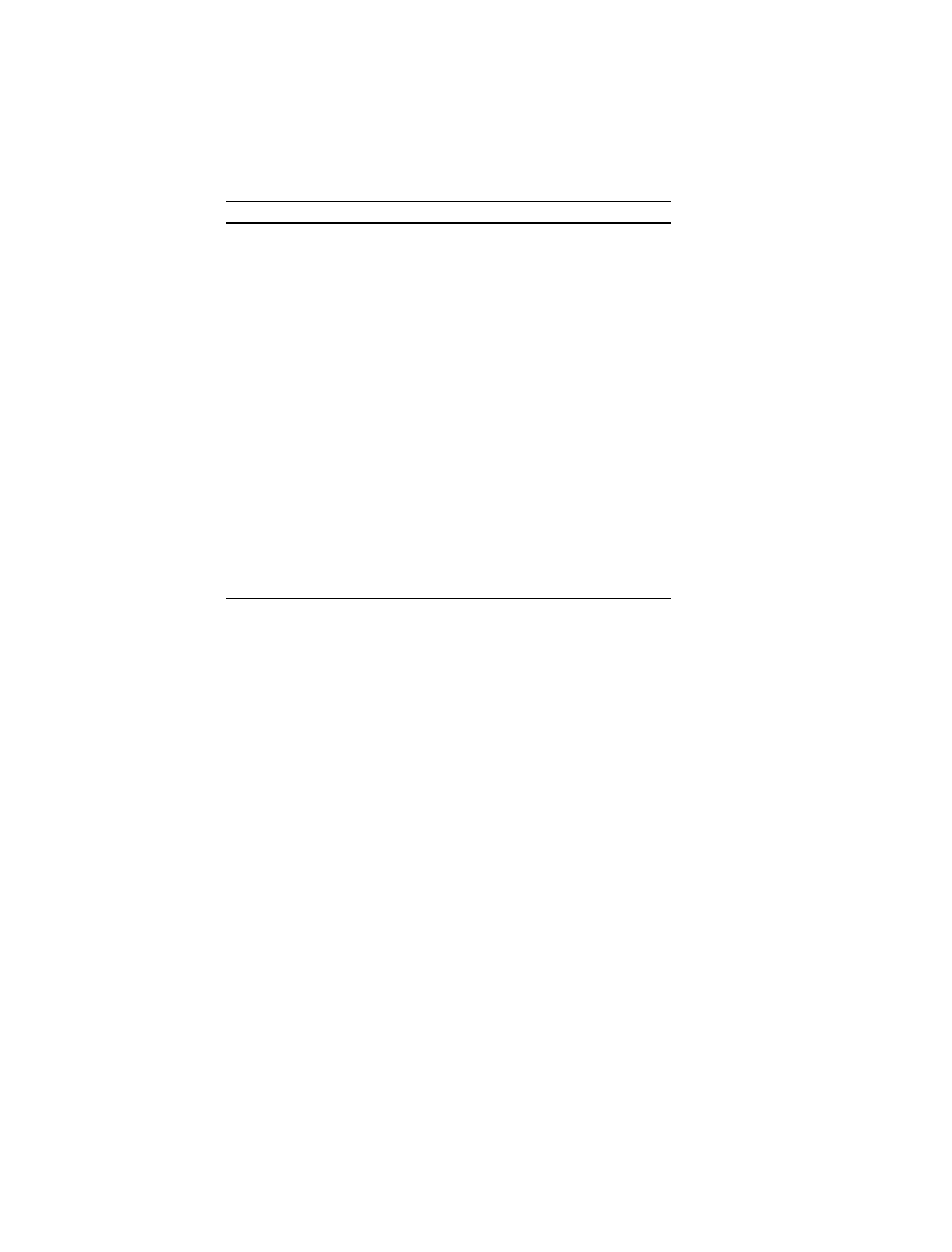
5-19
Installing ATM Version 2.0x Drivers for Windows NT
The Network Settings dialog box displays the installed
Adaptec LANE adapter in the Installed Adapter Cards list box.
8
Select OK to exit the Network Settings dialog box.
9
If IPX/SPX is installed on your workstation, the NWLink IPX/
SPX Protocol Configuration dialog box appears. If IPX/SPX is
not installed, this dialog box will not appear.
■
Select the adapter that will support the IPX/SPX protocol
from the Adapter drop-down list.
■
Select Auto Detected from the Frame Type drop-down
list.
■
Select OK.
10
If TCP/IP is installed on your workstation, the TCP/IP
Configuration dialog box appears, requiring that you set other
protocol addresses and information. Refer to your Windows
NT user documentation for information about setting up your
TCP/IP configuration, and when you have entered the
LAN Type Select 802.3 from the drop-down list if
Ethernet LAN emulation is to be
enabled in the LANE driver; select
802.5 if Token-ring LAN emulation is
to be enabled.
MTU Size Stands for maximum transfer unit.
Select 9234 or 1516 from the drop-
down list.
Peak Cell Rate The peak cell rate is the rate, in
Mbits/sec, at which cells are
transferred. Enter a number from 0
through 353208. The 0 value defaults
to the full line rate of the NIC. Use
58962 for 25 Mbits/sec; use 353208 for
155 Mbits/sec.
ELAN Name Enter a name if the client’s LECS
requires ELAN name registration;
32 characters maximum; no spaces.
Autostart ELAN Select the check box to automatically
start the LANE driver at boot-up.
Parameter Setting


















