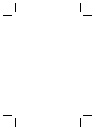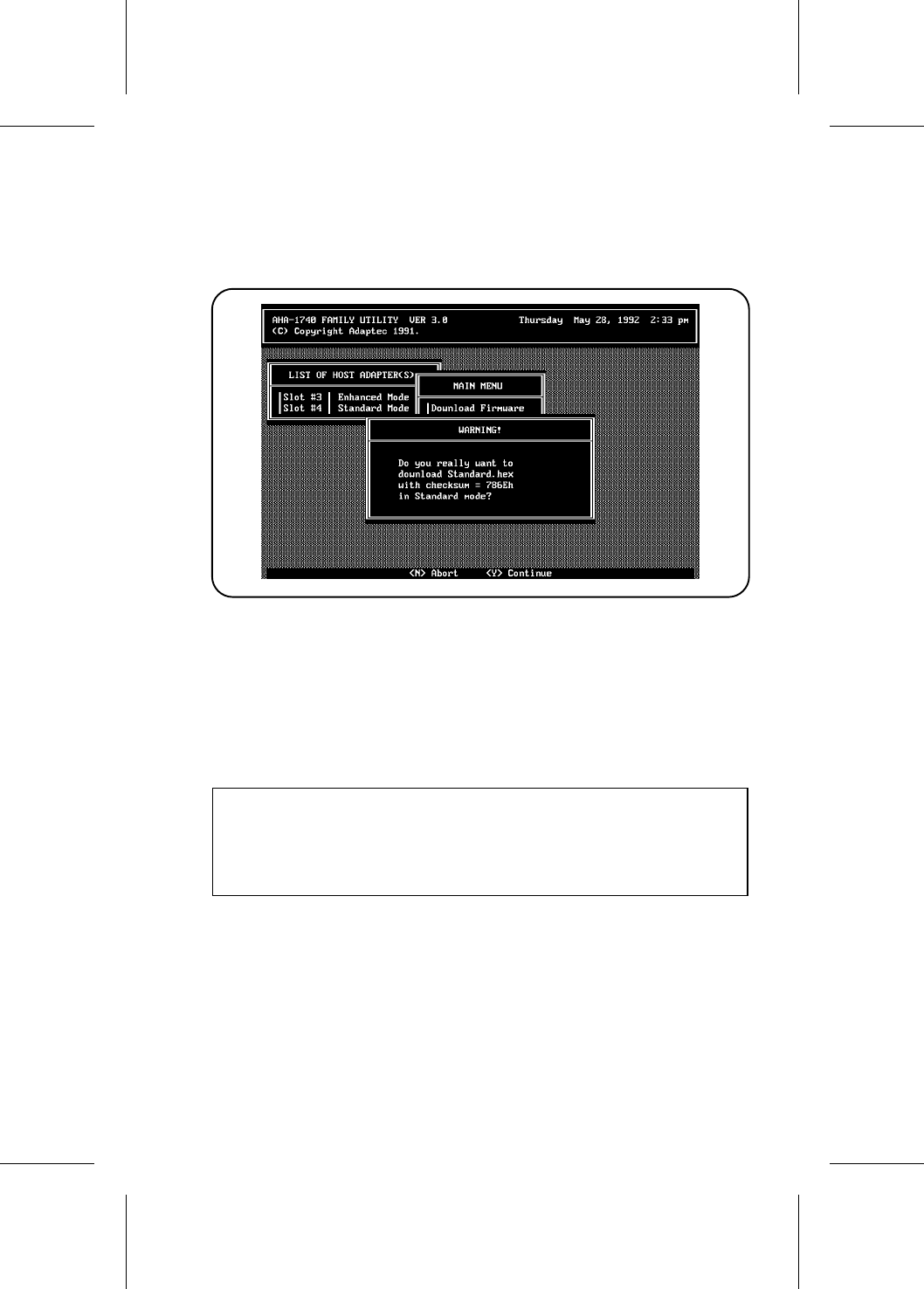
After entering the filename, press the Esc key. The next screen
displays.
The checksum of the microcode is displayed, which uniquely iden-
tifies the microcode. Select Y to continue with the download, or N
to stop. The download can take up to 45 seconds to complete.
Once completed, the screen displays the Download Complete mes-
sage. Press Esc to continue.
Note
The type of firmware download (standard or enhanced) does not
affect the operation mode of the AHA-1744. This can only be
changed with the EISA Configuration utility.
Figure 5-4. Download Warning Message Screen
EISA-to-Fast SCSI Host Adapter Adaptec Download Utility
5-5