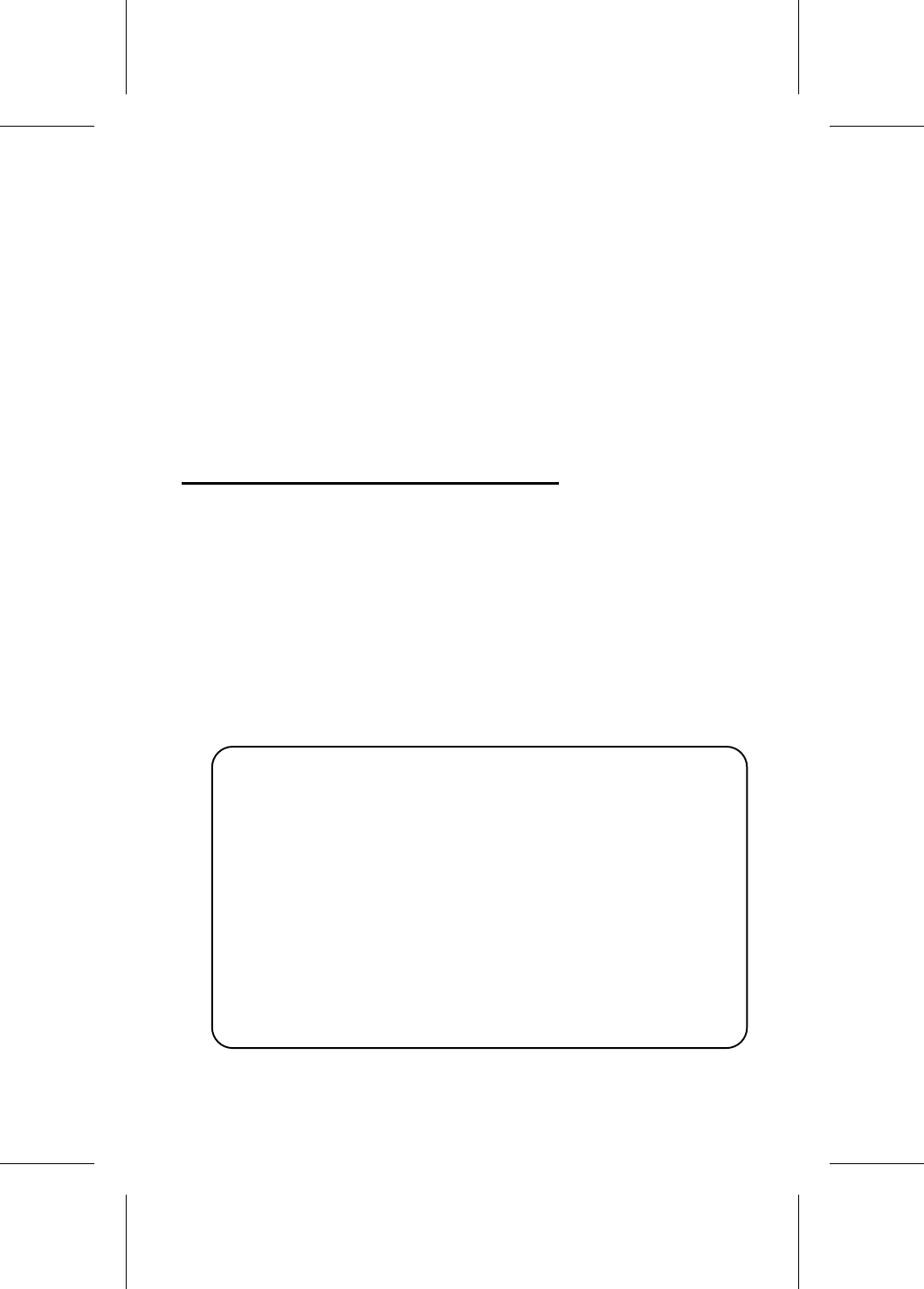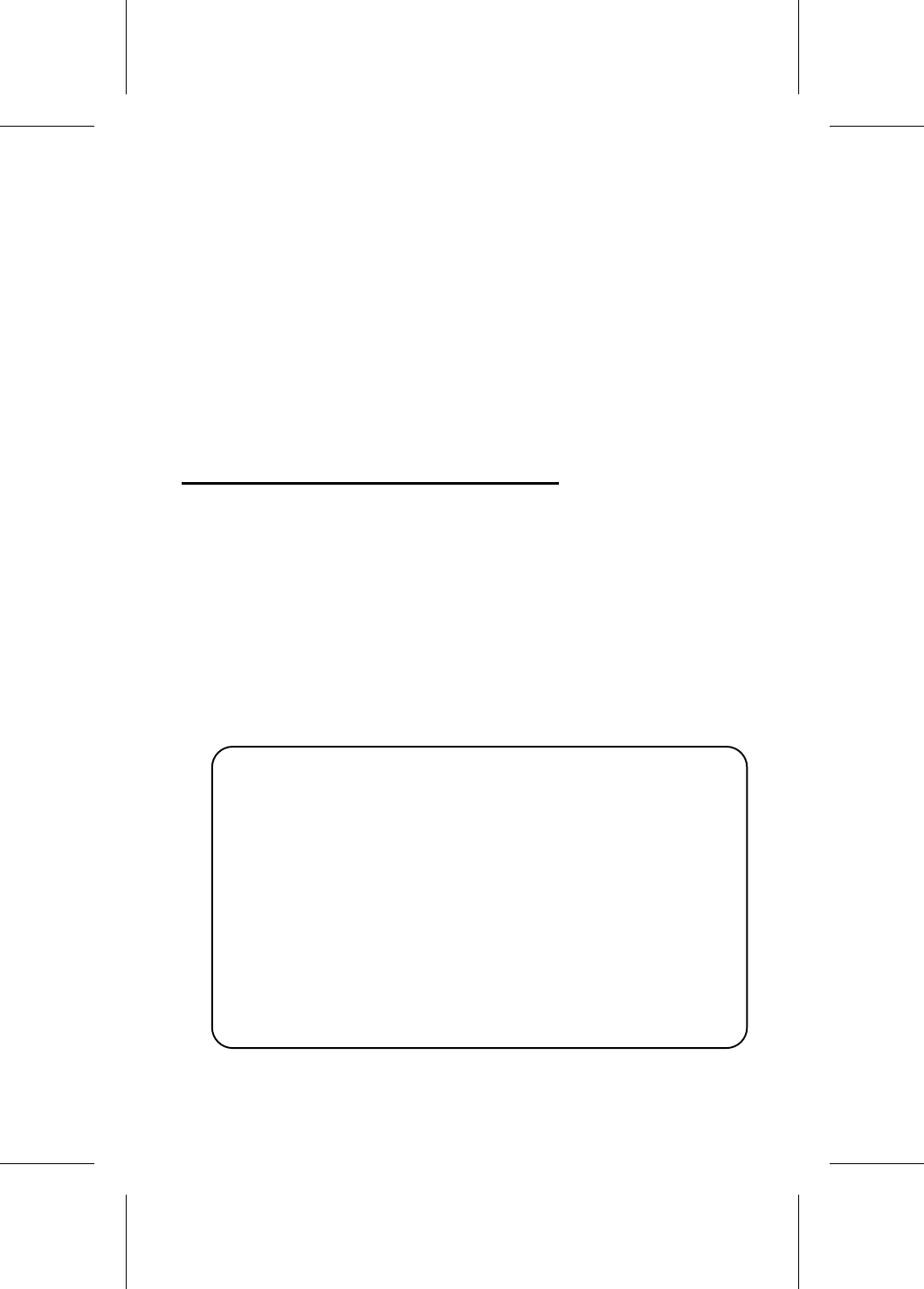
Chapter Six
Host Adapter BIOS Operation
The AHA-1740A/1742A/1744 BIOS operates in two modes: stand-
ard and enhanced. The mode of operation is selected with the use
of the EISA Configuration utility supplied with you EISA com-
puter system.
Standard Mode Operation
When the adapter BIOS is operating in the standard mode, only
SCSI IDs 0 and 1 are supported. The fixed disk that is configured
as SCSI ID 0 is the boot disk drive. The BIOS only looks for a
disk at SCSI ID 1 if a disk drive was found at SCSI ID 0 and no
non-SCSI disk drives are installed.
The following message appears on the display when you boot the
computer system and the standard operation mode is selected.
Adaptec AHA-1740 BIOS v1.34
Copyright 1991 Adaptec, Inc.
[Standard Mode]
Target 0 - Drive C: (80h)
Target 1 - Device not found.
Figure 6-1. Standard BIOS Boot Message
6-1