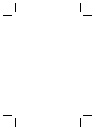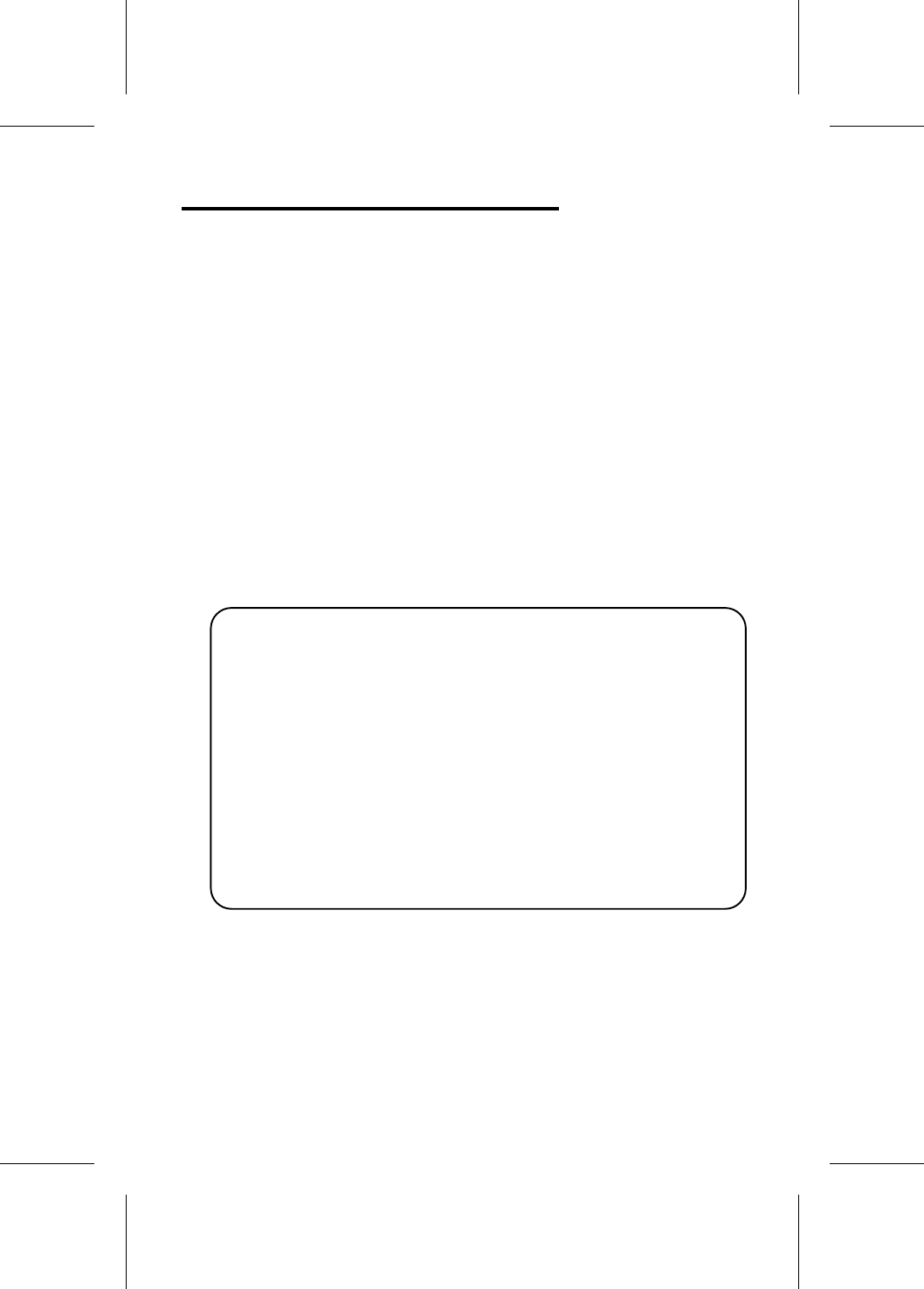
Enhanced Mode Operation
The enhanced mode operation enables the adapter BIOS to iden-
tify all installed fixed disks with a valid SCSI ID.
All SCSI IDs with the BIOS support option enabled, using the
EISA Configuration utility, are scanned. The devices are
scanned, starting from SCSI ID 0 and increasing until two SCSI
fixed disks are found or all supported SCSI IDs have been
searched. Those devices found that are not valid fixed disks, such
as SCSI tape drives, CD-ROM drives, etc., will not be installed.
However, the SCSI Inquiry data, the manufacturer and model
number for these devices, is shown.
The following message appears when you boot the computer sys-
tem with the enhanced mode operation selected.
Installed devices display the SCSI Inquiry data followed by the
drive C (80h) or drive D (81h) designation. Drives 82h through
8Fh are supported with the adapter BIOS running DOS 5 or
higher.
Adaptec AHA-1740 BIOS v1.34
Copyright 1991 Adaptec, Inc.
[Standard Mode]
Target 0 - QUANTUM P40S 940-40-94XX - Drive C: (80h)
Target 2 - CONNER CP340 (40mb 3.5) - Drive D: (81h)
Target 4 - CHINON CD-ROM CDS-431
Figure 6-2. Enhanced BIOS Boot Message
EISA-to-Fast SCSI Host Adapter Host Adapter BIOS Operation
6-3