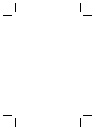• LED on host adapter after power-on - The LED on the
AHA-1740A/1742A/1744 should come on briefly after turn-
ing the system power on. The LED should turn off when
a request is sent to the host adapter.
• LED on host adapter during operation - If the LED on the
AHA-1740A/1742A/1744 is always on, the orientation of
the SCSI cable between the host adapter and the drive
may be reversed. For the proper orientation refer to the
AHA-1740A/1742A/1744 Installation Guide.
• If the LED begins to blink at regular intervals then the
host adapter has detected an internal failure and should
be returned for repair or replacement to the place of pur-
chase. An error message may also appear on the screen.
If the AHA-1740A/1742A/1744 BIOS message does not display on
the screen then the computer system is not recognizing the host
adapter.
• Check the AHA-1740A/1742A/1744 BIOS address to
ensure it is not conflicting with other host adapters in-
stalled in the computer system.
• Try a different BIOS address. For the proper address
refer to the AHA-1740A/1742A/1744 Installation Guide.
• Change the BIOS wait-state jumper. For the proper
jumper settings refer to the AHA-1740A/1742A/1744
Installation Guide.
• Try changing the BIOS address from the default of
CC000h to DC000h, or some other available value.
If the following message displays:
host adapter not found at port 330h
Check the port address setting. Verify the correct installation of
the SCSI cable. An inverted or misplaced internal SCSI cable,
generating a forced SCSI reset, may be causing the problem.
EISA-to-Fast SCSI Host Adapter Troubleshooting
7-3