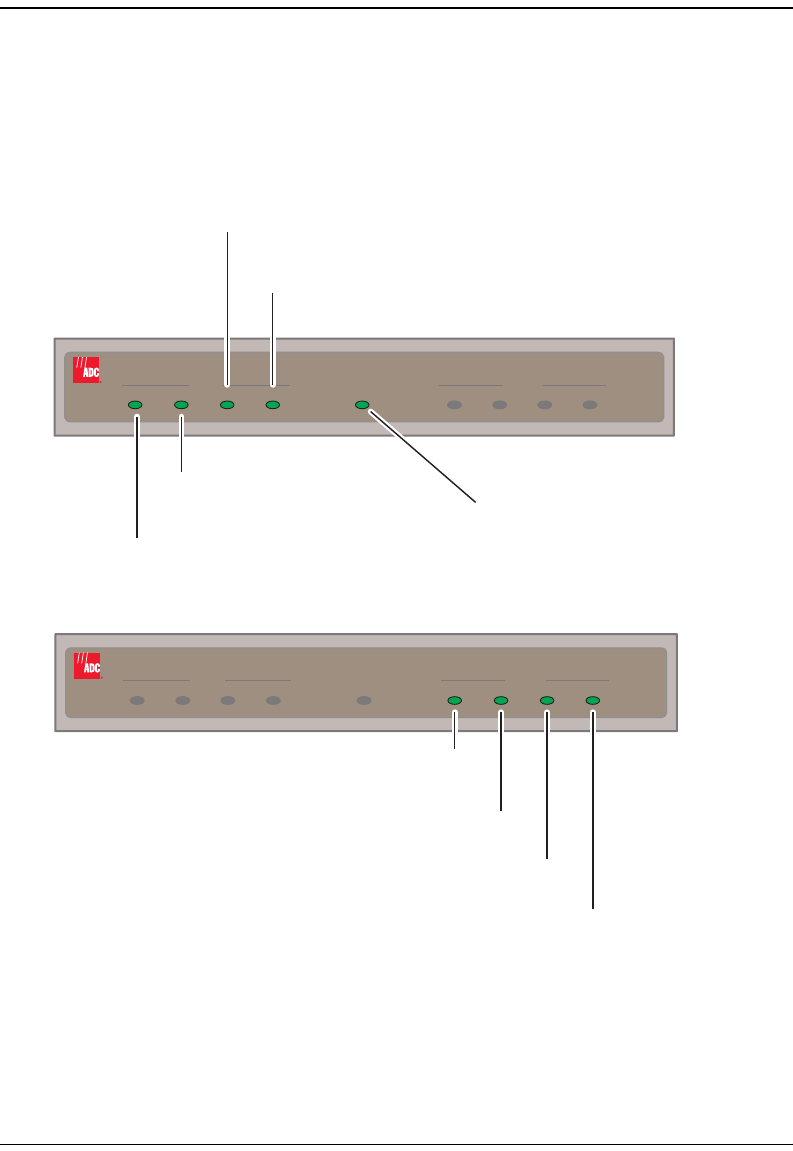
Chapter 2: Installing the Megabit Modem 310F and 320F
Megabit Modem 310F and 320F User Manual 7
IDENTIFYING LEDS
The front panels for both the Megabit Modem 310F and 320F contain LEDs that indicate power
and data transmission status. The following illustrations describe the front panel LEDs.
LAN
ADSL
MEGABIT MODEM 320F
LINK TX RX COL PWR SYNC RX MARTX
On: Power is available to the modem
Off: Power is off
On: Network link is up
Off: Link is down
Flashing: Collision detected
Off: No current collision
Flashing:
Off:
Transmitting a frame
No current transmission
Off: No current reception
LAN
ADSL
MEGABIT MODEM 320F
LINK TX RX COL PWR SYNC RX MARTX
On:
Off:
Margin is at or above configured threshold
Margin is below configured threshold
Flashing:
Off:
Receiving a frame
No current reception
Flashing:
On:
ADSL link dropped
Off: No remote modem detected
Link is up
Flashing:
Off:
Transmitting a frame
No current transmission


















