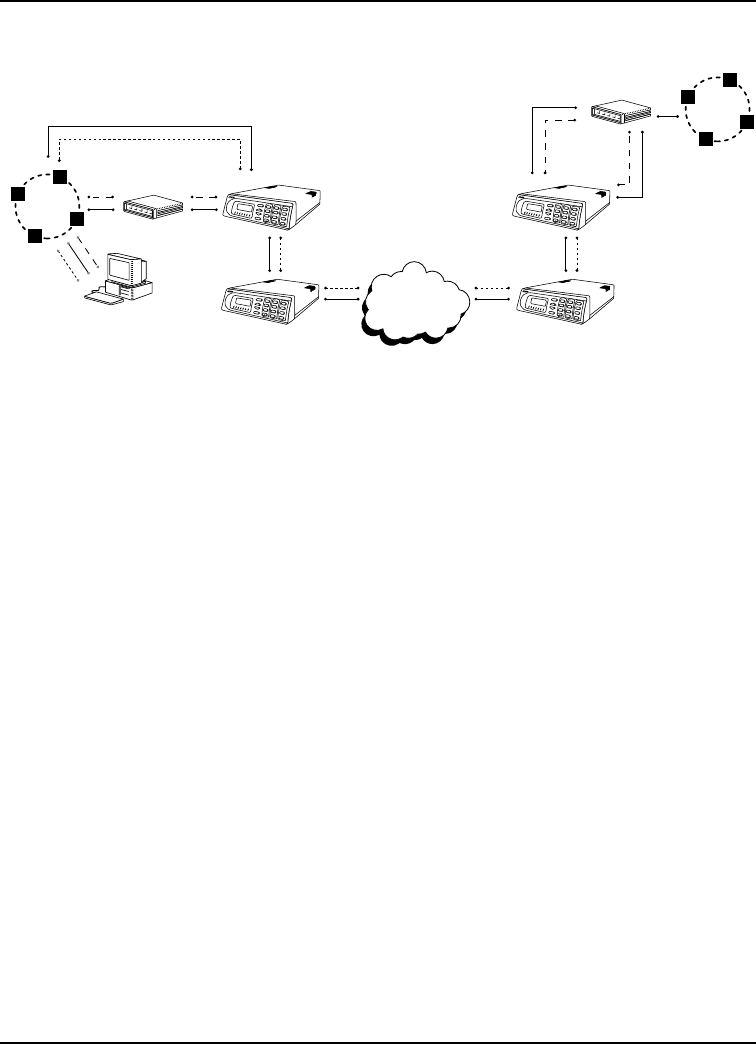
26 IQ Probe User Manual 61200214L1-1
Chapter 4. Applications
Router
10BaseT Ethernet
SLIP/PPP
Router
NMS
DSU IQ
RD1
TD2
RD2
TDN RDN
TD1
ALM
/TST
1
A
C
B
4
D
F
E
SHIFT
DELETE
QUICK
NEXT
PREV
ADD
7
2
5
#
3
6
9
8
0
DSU IQ
RD1
TD2
RD2
TDN RDN
TD1
ALM
/TST
1
A
C
B
4
D
F
E
SHIFT
DELETE
QUICK
NEXT
PREV
ADD
7
2
5
#
3
6
9
8
0
LAN
LAN
IQ Probe IQ Probe
Frame
Relay
DSU/CSU
DSU IQ
RD1
TD2
RD2
TDN RDN
TD1
ALM
/TST
1
A
C
B
4
D
F
E
SHIFT
DELETE
QUICK
NEXT
PREV
ADD
7
2
5
#
3
6
9
8
0
DSU/CSU
DSU IQ
RD1
TD2
RD2
TDN RDN
TD1
ALM
/TST
1
A
C
B
4
D
F
E
SHIFT
DELETE
QUICK
NEXT
PREV
ADD
7
2
5
#
3
6
9
8
0
Figure 4-2
Out-of-Band Management Application Example
Minimum Configuration Requirements for Out-of-Band Management
The following options (all found in the SYSTEM portion of the
CONFIGURATION menu) are the minimum configuration
requirements for establishing out-of-band SNMP or TELNET
access. Once these options are configured, the unit may be
accessed using SNMP/TELNET.
Control Port Mode
If necessary, select SLIP or PPP as the IQ Probe control port
mode. If ethernet is the interface type, this parameter does not
affect setup.
IP Address
Enter the IQ Probe IP address.
Subnet Mask
Enter the subnet mask number assigned to the network formed
by the IQ Probe and the other FRAD/routers across the frame
relay network. The subnet mask is available from the network
administrator.


















