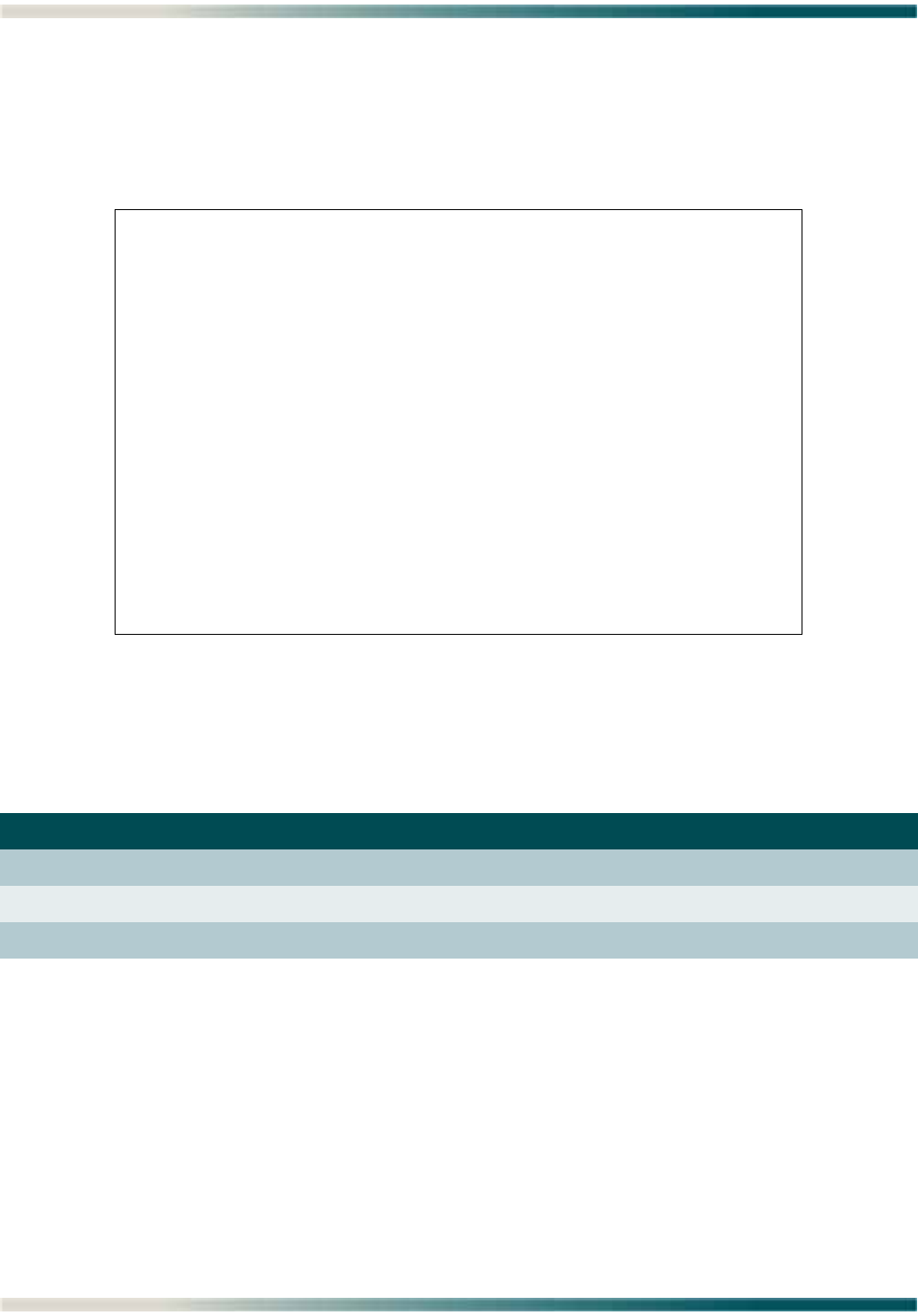
Total Access 1248 Expansion DSLAM Installation and Maintenance Practice
5-14 61179641L5-5C
Password Control Levels Screen
Password Control Levels
Main Menu\System Management\Password Control\Password Control Levels\
The Password Control Levels screen (see Figure 5-8) is used to manage the usernames and
associated passwords that access the system.
Figure 5-8. Password Control Levels Screen
The password control levels for the default usernames are shown in Table 5-7.
To set or change a username or password, perform the following steps:
1. Navigate to a Username field with the arrow keys.
The Username field displays is reverse video.
2. Press the spacebar to open the field, type a username, and press E
NTER.
3. Press the T
AB key to navigate to the Password field.
The Password field displays is reverse video.
4. Press the spacebar to open the field, type a password, and press E
NTER.
Table 5-7. Password Control Levels for Default Usernames
Username Access Level Control Level
ADMIN System Administrator Read-write and password control
READWRITE Technician Read-write
READONLY Read only Read only
Total Access 1248
Unacknowledged Alarms: None
Password Control Levels
Username Password Access Level Status
READONLY Read Only Active-Default
READWRITE Technician Active-Default
ADMIN System Administrator Active-Default
Test ******** Read Only Active
Read Only Inactive
Read Only Inactive
Read Only Inactive
Read Only Inactive
Read Only Inactive
Read Only Inactive
Read Only Inactive
Press space bar to change Status


















