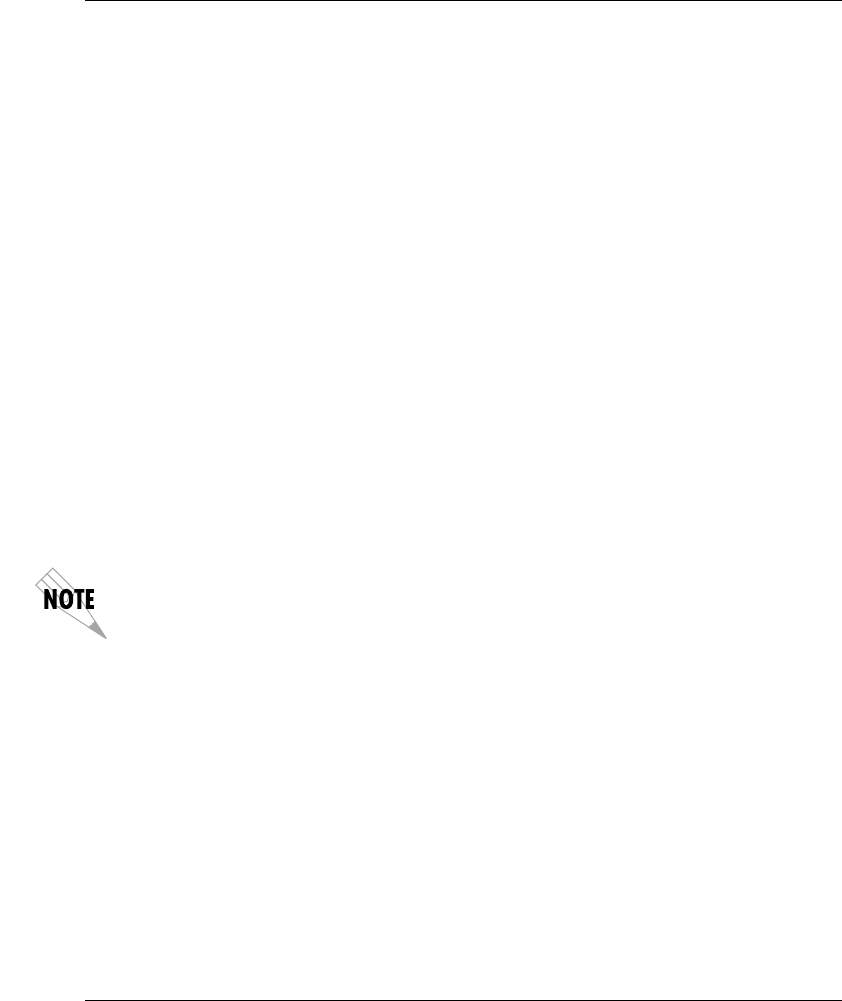
Chapter 3: Terminal Menu Operation and Structure
38 Express L768/L1.5 User Manual 61202192L1-1
WAN IPX Bridge/Network
Write security: 2; Read security: 5
This is the network address of the virtual Ethernet port. See IPX/Network on
page 33 for an explanation of the IPX network number.
WAN IPX Bridge/Frame Type
Write security: 2; Read security: 5
This is the frame type used for the virtual Ethernet port. See IPX/Frame Type
on page 34 for an explanation of the IPX frame type.
WAN IPX Bridge/Seed Status
Write security: 2; Read security: 5
This is the seed status used for the virtual Ethernet port. See IPX/Seed Status
on page 34 menu for an explanation of the IPX seed status.
WAN IPX Bridge/Triggered
Write security: 2; Read security: 5
When set to Yes, only IPX RIP and SAP updates are sent when the routing or
service table has changed. When set to No (def), updates are sent periodically.
RIP and SAP periodic rates set for the Ethernet port (see IPX/RIP Timer on page 34
and IPX/SAP Timer on page 35) are used for the WAN IPX bridge port.
Bridge/Spanning Tree
The Spanning Tree Algorithm and Protocol ensures a loop-free topology and
provides redundancy. The protocol parameters can be specifically tuned from
their defaults, though most applications require no adjustment.
Spanning Tree/Mode
Write security: 2; Read security: 5
When the mode is set to On, the Express L768/L1.5 will participate in the
Spanning Tree protocol between other bridges. When Off (def), all bridge
ports remain permanently open for forwarding.


















