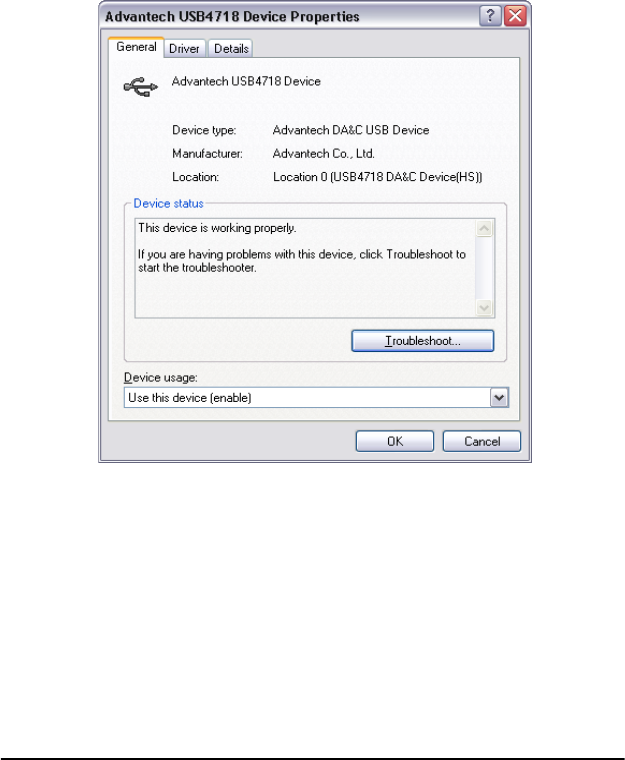
USB-4718 User Manual 14
Figure 2.3: USB-4718 Device Speed
After your module is properly installed with your system, you can now
configure your device using the Advantech Device Manager that has
itself already been installed on your system during driver setup. A com-
plete device installation procedure should include device setup, configu-
ration and testing. The following sections will guide you through the
Setup, Configuration and Testing of your device.
2.4 Device Setup & Configuration
Advantech Device Manager is a utility that allows you to set up, config-
ure and test your devices, and later stores your settings in the system reg-
istry. These settings will be used when you call the APIs of Advantech
32-bit DLL drivers.


















