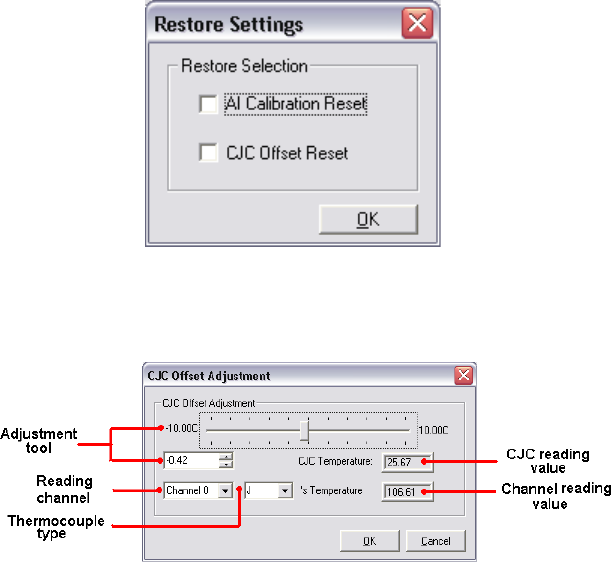
17 Chapter 2
4.AI Channel setting: Set the thermocouple type/ analog input range for
each AI channel.
5.Sample Rate adjustment: Drag the slide bar to adjust the sampling
rate of your device.
6.Restore: Restore the AI Calibration setting or the CJC offset setting to
default.
(Restore Setting. Tif)
7.CJC Offset: Adjust CJC offset setting.
(CJC Offset Adjustment. Tif)
8.AI Calibration: Analog input channel calibration function. Please refer
to Appendix D for detailed operating guide.
2.4.3 Gain Code Setting
Configure the AI (analog input) channel's input voltage/current range by
setting the corresponding GainCode of the device. The configuration for
voltage and current is differentiated by the value of GainCode. The value
of current GainCode is greater than 0x8000. Please refer to USB-4718’s
software manual for more detail information.


















