14 ADAM-4550 User's Manual
3. Using ADAM-4550
Connect one ADAM-4550 to the controlling PC’s
serial port with the RS-232 cable. Connect re-
mote ADAM-4550 units to remote data units
through the RS-485 bus.
Configure each ADAM-4550 unit by following the
procedures in section A.
Start the ADAM Configuration and Diagnostic
Program on the controller PC. Select the Set-
ting... menu and choose Local. In the dialog
box, select the proper COM port and set the baud
rate to the one configured for the ADAM-4550.
Make sure all ADAM-4550 units are powered
off. From the ADAM Configuration and Diag-
nostic Program, select the Connections menu
and choose Connect. Turn on power to the
ADAM-4550 connected to the controlling PC and
the green LED should blink slowly. Turn on the
power to the remote ADAM-4550 units one by
one. The green LED on the ADAM-4550 that is
connected to the controlling PC, as well as the
green LEDs on the remote ADAM-4550 units
should now be in a rapid blinking mode. This
indicates that the RF links between the control-
ling unit and all the remote units have been es-
tablished.
Note: It is important that during the initial set-
up, the ADAM-4550 unit connected to
the controlling PC must be powered up
before the other remote ADAM-4550
units are powered up. Moreover, any
devices connected to an ADAM-4550
through RS-232 must be powered on be-
fore the ADAM-4550 is powered on.
This will allow the ADAM-4550 to auto-
matically detect the connected device
and set itself into proper DCE or DTE
modes.