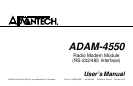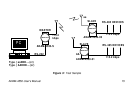ADAM-4550 User's Manual 7
2.3 RS-485 Communication Wiring
We recommend using shielded-pair cables which
comply with the EIA RS-485 standard to reduce
interference in an ADAM network. Only one set
of twisted-pair cables is required to transmit both
DATA and RTS signals. We advise that the fol-
lowing standard colors (as indicated on the mod-
ules) be used for the communication lines:
DATA+ð (Y) Yellow
DATA- ð (G) Green
2.4 Software Configuration
The ADAM-4550 comes with a setup disk that
contains software for the following:
• Baud rate configuration
• Address configuration
• Statistical RF error rate retrieval
•Firmware upload tool for firmware upgrades
Note: 1. Before turning on the power and
configuring the ADAM-4550, make sure it is
connected to your host computer through an
RS-232 cable and that the host computer is
on. The ADAM-4550 will automatically detect
the cable and set itself as a DTE/DCE
according to the RS-232 port of the connected
host computer. If there is no RS-232 cable
connected to the host computer, the ADAM-
4550 will set itself as a DCE when you turn on
the power.
For RS-485 wireless transceiver applications,
the user can leave the RS-232 port opened.
The ADAM-4550 should set RS-232 as a DCE
after power is turned on.
2. The pin INIT (pin 6) should be grounded while
you turn on the power of ADAM-4550 for config-
uration. For normal operation, just leave INIT
(pin 6) open while you turn the power on.