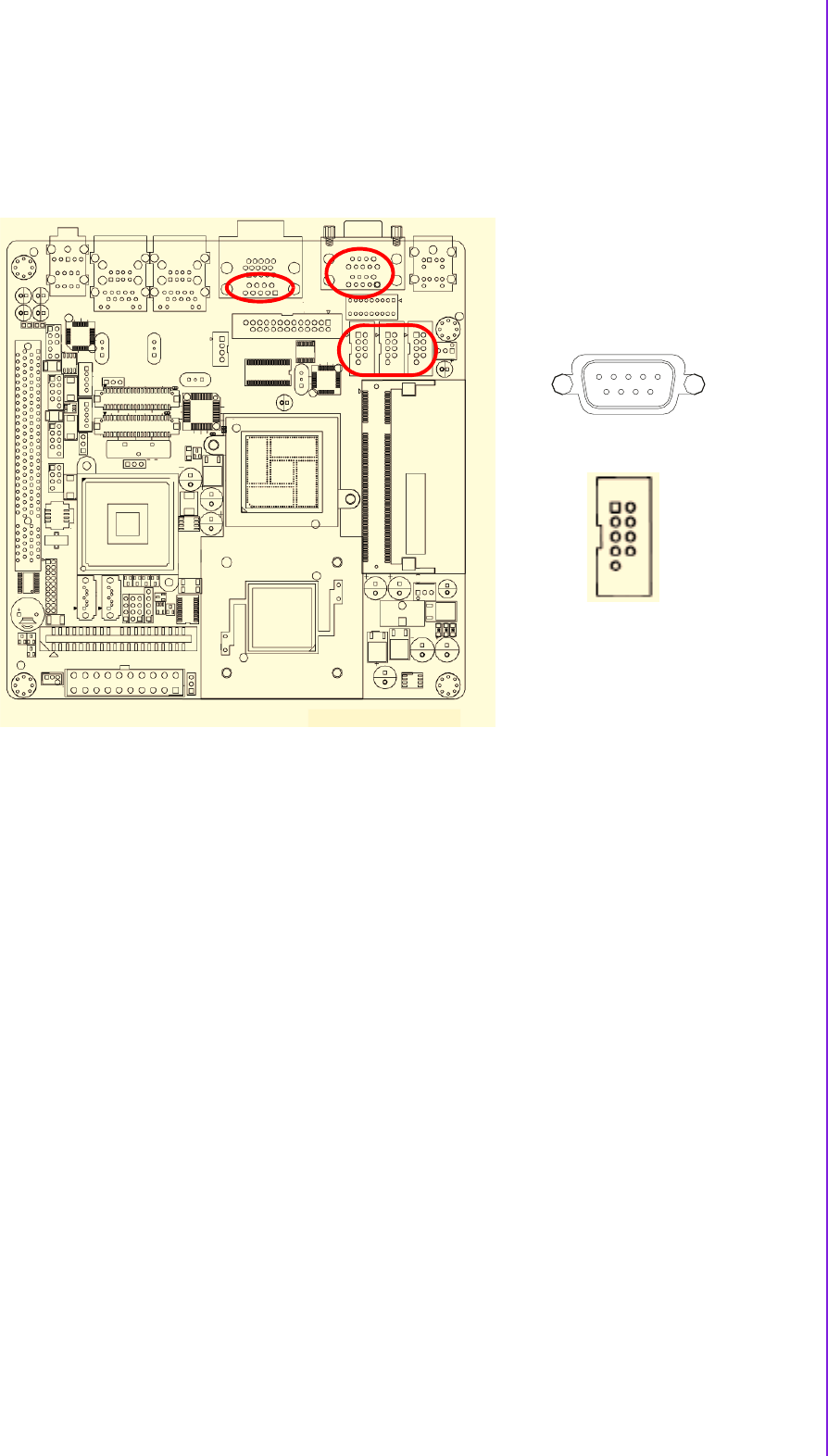
19 AIMB-210 User Manual
Chapter 2 Connecting Peripherals
2.7 Serial Ports (COM1~COM6)
AIMB-210 supports six serial ports. 1 of RS-232/422/485 - COM1, COM2, COM3,
COM4, COM5 and COM6. The user can use JSETCOM2 to select among RS 232/
422/485 modes for COM2. These ports can connect to serial devices, such as a
mouse or a printer, or to a communications network.
The IRQ and address ranges for both ports are fixed. However, if you want to disable
the port or change these parameters later, you can do this in the system BIOS setup.
Different devices implement the RS-232/422/485 standards in different ways. If you
are having problems with a serial device, be sure to check the pin assignments for
the connector.
COM1/COM2/COM3
COM4/COM5/COM6


















