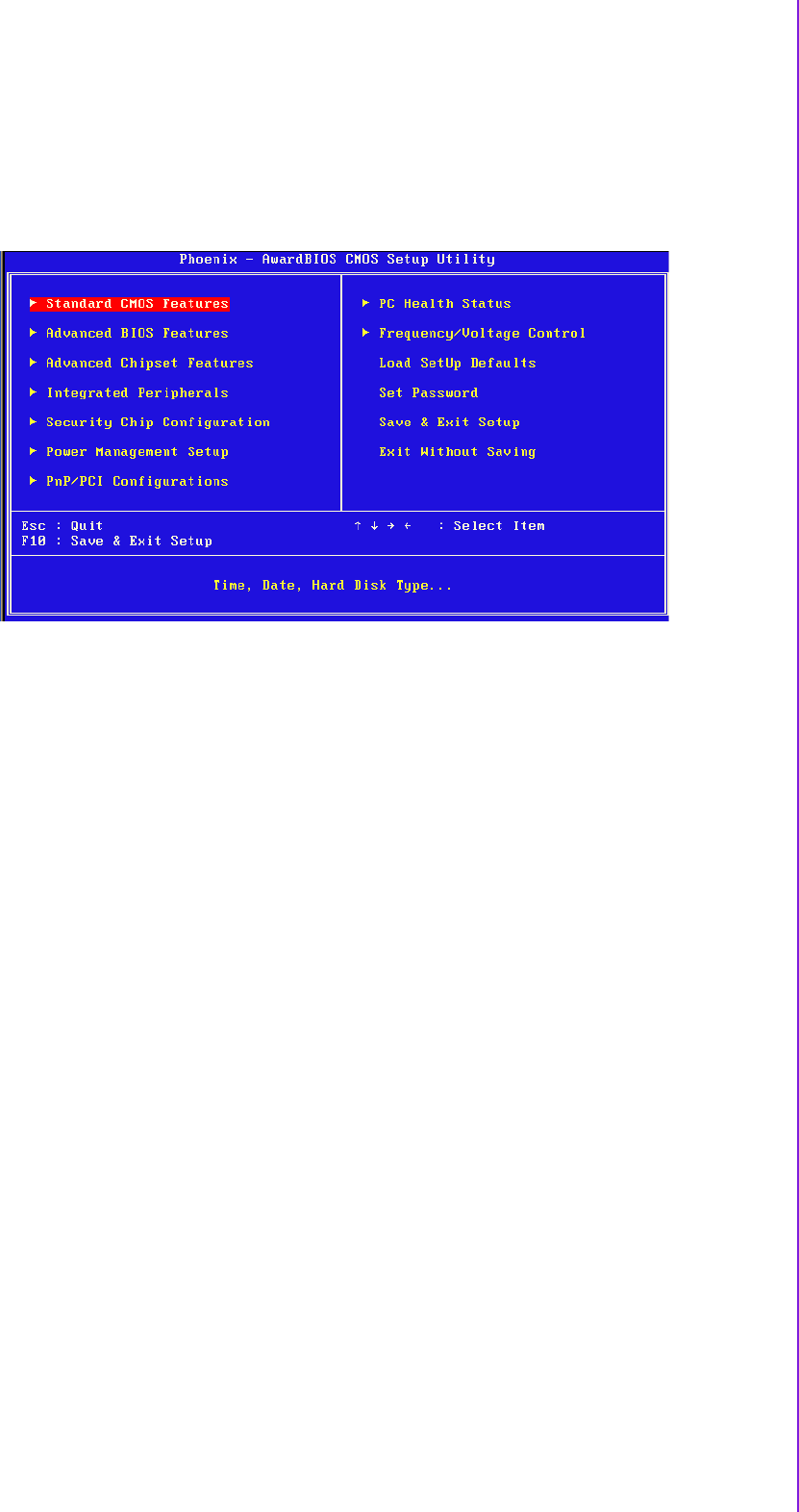
37 AIMB-210 User Manual
Chapter 3 BIOS Operation
3.2.1 Main Menu
Press <Del> to enter AwardBIOS CMOS Setup Utility, the Main Menu will
appear on the screen. Use arrow keys to select among the items and press
<Enter> to accept or enter the sub-menu.
! Standard CMOS Features
This setup page includes all the items in standard compatible BIOS.
! Advanced BIOS Features
This setup page includes all the items of Award BIOS enhanced features.
! Advanced Chipset Features
This setup page includes all the items of Chipset configuration features.
! Integrated Peripherals
This setup page includes all onboard peripheral devices.
! Security chip configuration
This SETUP page includes all the items of Trusted Module Configuration fea-
tures. This sub-menu item only appears when the Trusted Module is plugged in.
! Power Management Setup
This setup page includes all the items of Power Management features.
! PnP/PCI Configurations
This setup page includes PnP OS and PCI device configuration.
! PC Health Status
This setup page includes the system auto detect CPU and system temperature,
voltage, fan speed.
! Frequency/Voltage Control
This setup page includes CPU host clock control, frequency ratio and voltage.
! Load Setup Defaults
This setup page includes Load system optimized value, and the system would
be in best performance configuration.
! Set Password
Establish, change or disable password.
! Save & Exit Setup
Save CMOS value settings to CMOS and exit BIOS setup.
! Exit Without Saving
Abandon all CMOS value changes and exit BIOS setup.


















